- Contents
Interaction Connect Help
Processing Secure Input
You can use the Secure Input to access and process the Secure Input details during a call. This procedure assumes you are currently connected to a call.
To process the secure input:
-
When you receive a call, click Secure Input
 button. The Send Interactions To A Secure IVR
window appears in the pane.
button. The Send Interactions To A Secure IVR
window appears in the pane.
Note: The Secure Input button gets enabled based on the security rights for the status.
The below shown image is a sample of Send Interactions To A Secure IVR window.
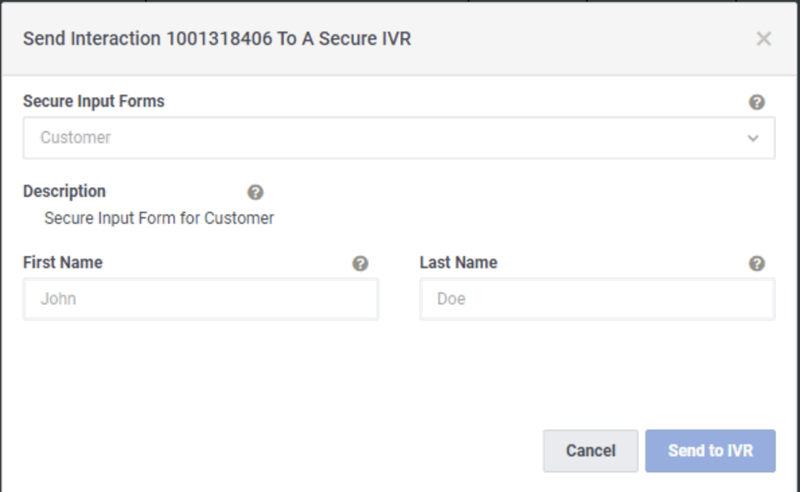
-
Click and select the secure input form the Secure Input Form drop-down.
-
Add the required information as per the form.
-
Click Send to IVR button. Then the IVR gets started.
Then based on the inputs given by the user, the transaction will be approved or declined.
For example, when the transaction is approved.
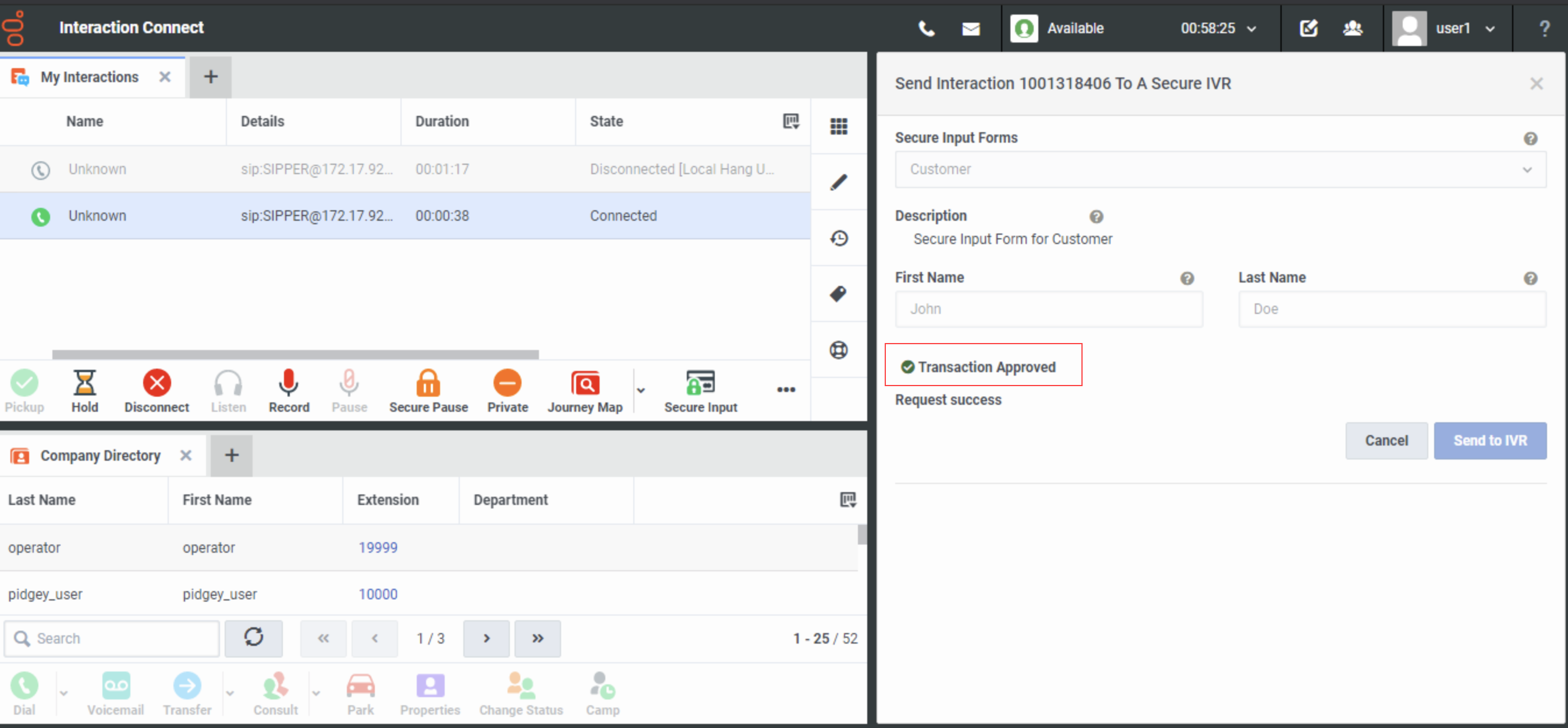
When the transaction is declined.
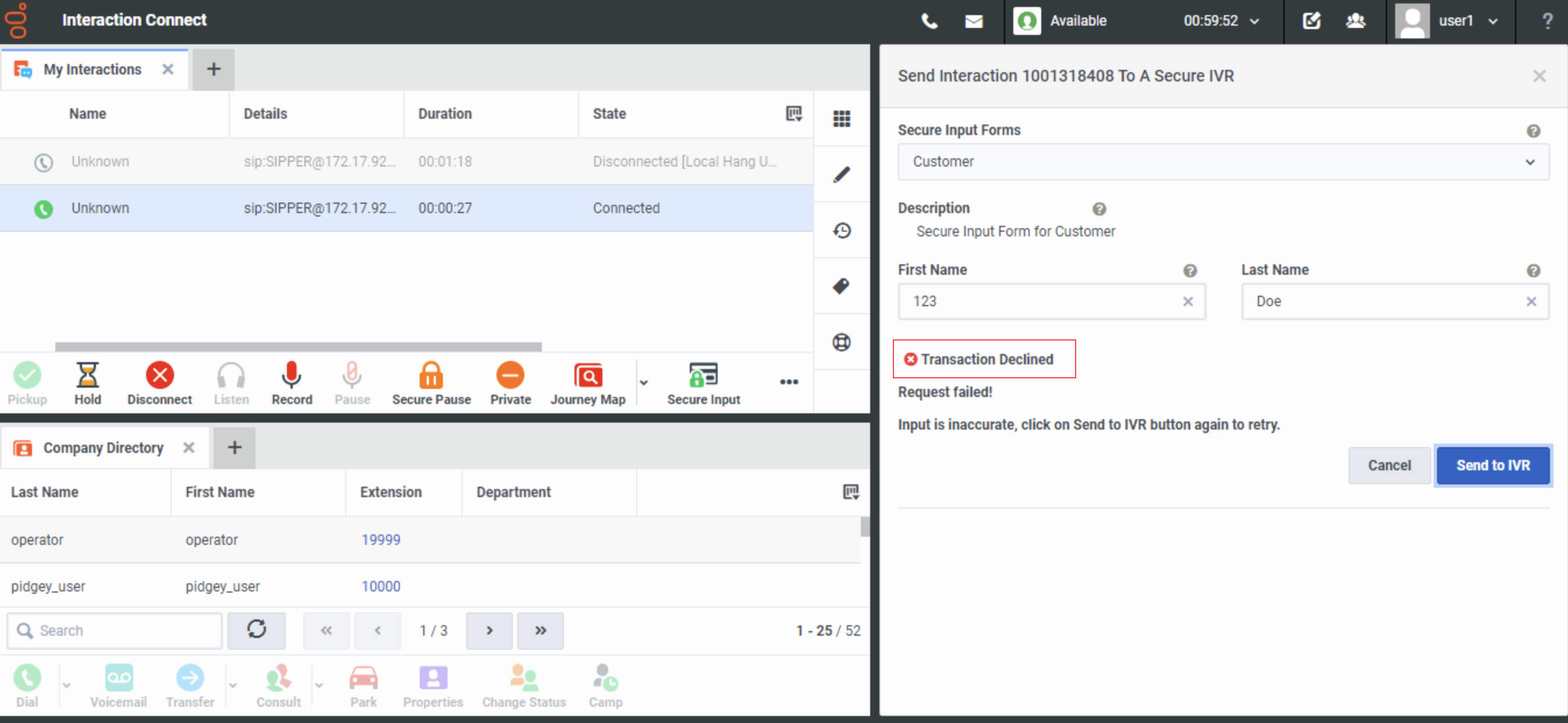
Notes:
- The Send Interactions To A Secure IVR window in the pane remains open till you close it.
- If the call is put on hold then also the Send Interactions To A Secure IVR window in the pane remains open.
- In the same workgroup, if you receive another call, the initial Send Interactions To A Secure IVR window will still remain open, then you need to select the latest call and then click Secure Input button. The Send Interactions To A Secure IVR window gets refreshed for the new call interaction.



