- Contents
Interaction Connect Help
Directory Properties Dialog Box
When you select a directory entry, the Properties dialog box enables you to view and edit directory entry information.
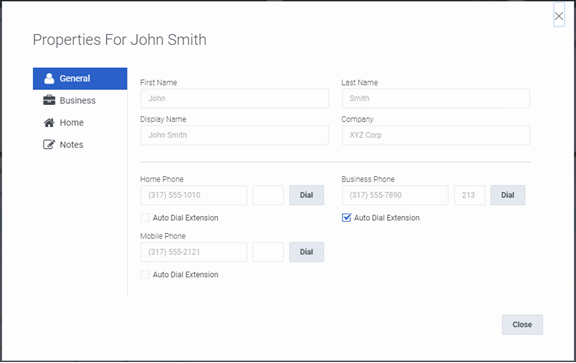
Note: If you have the Directory Administrator Security right, the Access Rights tab appears in the Properties dialog box for IC Public Contacts. These Access Rights enable a user to change or delete Public Directory entries.
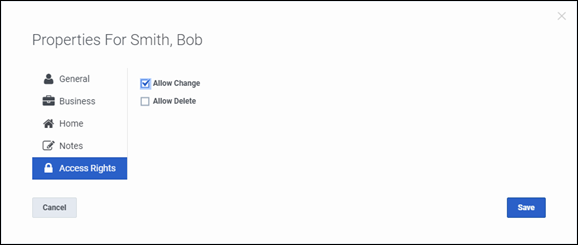
Related Topics



