- Contents
Interaction Conference User Guide
Call a conference
Once a conference has been scheduled, invitees receive an email message that provides the information they require to join the conference, such as the number to dial, the PIN number, and the date and time. Here is an example:
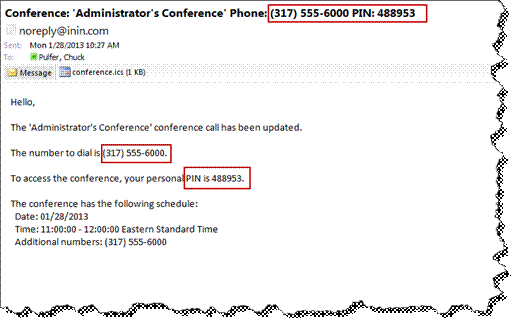
To call a conference:
-
Wait for the conference to start. If an invitee calls 5 minutes or less before the start time, the call is placed on hold until the conference starts. This grace period feature accommodates invitees who want to be present at the exact conference start. If an invitee calls earlier than 5 minutes before the conference starts, the call is disconnected and the invitee must call back.
-
Dial the number that corresponds to the conference. You hear the prompt:
Welcome to Interaction Conference. Please enter your PIN. -
Type the PIN number referenced in the email message. If you do not enter a PIN or enter an invalid PIN, you hear:
Your PIN is invalid or your conference has not yet started. Please enter your PIN.
When a valid PIN is entered, one of two messages is played to the caller, advising that:
-
-
The call was placed in the five-minute grace period before the conference. The attendee is placed on hold until the conference begins.
-
The caller has now joined the conference.
-