- Contents
Interaction Conference User Guide
Install the Interaction Conference Microsoft Outlook plugin
This procedure explains how to install Interaction Conference Microsoft Outlook plugin. This plugin enables you to schedule conferences within Microsoft Outlook 2010, Microsoft Outlook 2013, or Microsoft Outlook 2016. Run this installation on each workstation where a CIC user needs to schedule conference calls. The MSOutlook_IConferencePlugins_20xx_Rx.msi is located in the IC_InteractionConferenceMSOutlookPlugin shared directory on the CIC server. As patches become available, install the patches for Interaction Conference Microsoft Outlook plugin.
Prerequisites for Installing Interaction Conference Microsoft Outlook Plugin
The MSOutlook_IConferencePlugins_20xx_Rx.msi installation program checks for the following requirements and does not continue until the prerequisites are met.
-
Microsoft Outlook 2010, Microsoft Outlook 2013, or Microsoft Outlook 2016
The Interaction Conference Outlook Plugin requires a 32-bit installation of Microsoft Outlook. The 64-bit versions of Microsoft Outlook are not supported. -
Microsoft .NET Framework 4 (Full). The install looks for version 4.0.3031 or higher.
If you do not have this version of the .NET Framework installed, use the dotNetFx40_Full_x86_x64.exe installation program on the IC_WorkstationPreReqs shared directory on your CIC server. For example, use \\CICServer\IC_WorkstationPreReqs, where CICServer is the actual name of your CIC server. -
Visual Studio Tools for Office version 4.0. The install looks for version 10.0.31119 or newer.
If you do not have this component installed, use the VSTOR40_xx.exe installation program on the IC_WorkstationPreReqs shared directory on your CIC server version 4.0 SU3 or newer. For example, use \\CICServer\IC_WorkstationPreReqs, where CICServer is the actual name of your CIC server. -
Primary Interop Assemblies for Microsoft Office 2010, Microsoft Office 2013, or Microsoft Office 2016
The primary interop assemblies are installed with certain features in Microsoft Office, but if those features are not installed, you must install them separately. For example with Microsoft Office 2010, use the o2010pia.msi installation program on the IC_WorkstationPreReqs shared directory on your CIC server version 4.0 SU3 or newer. For example, use \\CICServer\IC_WorkstationPreReqs, where CICServer is the actual name of your CIC server.
To install the Interaction Conference Microsoft Outlook plugin on a workstation:
-
Start Windows Explorer (for example, open Computer or your Documents folder).
-
Type \\CICServerName\IC_InteractionConferenceMSOutlookPlugin in the address field, replacing CICServerName with the name of your CIC server. Press Enter. If this folder does not exist, contact your network administrator. It is created when Interaction Conference components are installed on the CIC server.
-
Run (double-click) MSOutlook_IConferencePlugins_20xx_Rx.msi from the folder on the CIC server. If your workstation does not have one or more of the prerequisites installed, a message appears indicating what to install first. See the Prerequisites for Installing Interaction Conference Outlook Plugin for instructions. Otherwise, click Yes when prompted to allow the program to run.
-
Wait for the install to finish. A message appears when installation is complete. To close the installer application, Click OK.
-
If Microsoft Outlook was running when you ran the install, close and restart Microsoft Outlook before proceeding. The Interaction Conference Microsoft Outlook plugin does not appear until Microsoft Outlook is restarted.