- Contents
Interaction Conference User Guide
Log on to the Web Application
When you open the Interaction Conference web application, it prompts for Windows domain account or CIC logon credentials.
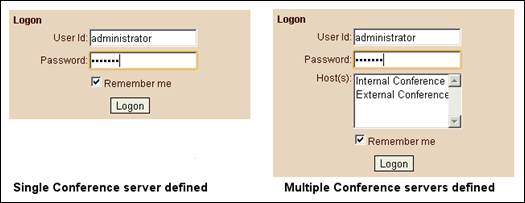
User ID
Type your CIC user name in this field, or your Windows domain account user name in the form domain\username.
Password
Enter the corresponding CIC password or Windows domain account password.
Host(s)
If the administrator has defined multiple servers that you can select, the Host(s) box appears. Click the Interaction Conference host for the call to use. To select multiple servers, hold down the Ctrl key while clicking the host names.
Remember me check box
Check this box to have the webpage remember your logon credentials.
Logon button
Sends supplied credentials to the server for validation.