- Contents
Interaction Dialer Manager Help
Agent Management
-
Dialer agents are CIC Users.
-
ID, password, extension, name, station, preferred language, contact information, roles, workgroup membership, access rights, and licensing are all configured in Interaction Administrator
-
CIC containers manage ACD, skills, auto-answer, whisper tone level, agent greeting wav file, and more
Feature Overview
Administration and configuration of CIC is performed in Interaction Administrator, the common administrative interface used to manage inbound, recording, workforce management, and all other aspects of an CIC system. This includes the management of agents who are Dialer agents. Agents are managed using the User, Workgroup and other containers in Interaction Administrator. Interaction Dialer does not replicate CIC's agent management features. Instead, it takes advantage of them.
For CIC configuration assistance, refer to the Interaction Administrator Help. It explains how to customize and configure Interaction Center users and resources (agents, lines, stations, security, and so on.) This document (Dialer Manager Help) covers the features that Interaction Dialer adds to CIC.
Campaign Management and Contact List Management is performed in Interaction Dialer Manager (IDM). Dialer Manager adds views for managing everything else involved with outbound dialing campaigns.
How Dialer installation changes CIC roles for Administrator, Supervisor and Agent
Installation of Dialer modifies three CIC roles so that they can be assigned to Interaction Dialer system administrators, call center supervisors, or Dialer agents:
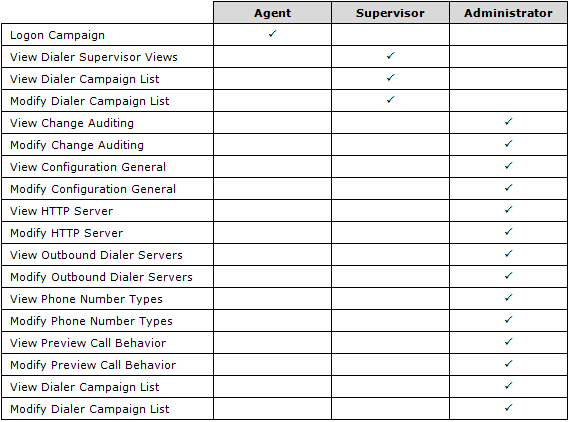
Agent Greeting
Agent Greeting, also called smile is an agent's pre-recorded greeting played to callers before the call is connected to that agent. Agents can record smiles in the CIC client. See Record Agent Greeting button on the Personal Prompts configuration page). Agent Greeting is configured in Interaction Administrator on the Options section of the ACD tab of a user configuration:
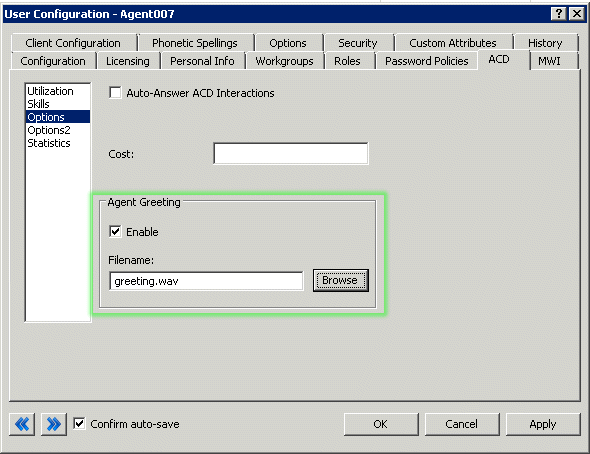
Check the Enable box to activate the Agent Greeting feature. Next, select the agent's prompt (.wav) file, by clicking the Browse button. Navigate to the directory containing the recording, and select a .wav file (for example, \\ICServer\IC\Resources\AgentGreeting_MarkM.wav).
Whisper Tone and Whisper Tone Level
Whisper tone is similar to an Agent Greeting, except that the recording is played to the agent to announce a new call. Whisper tone requires modification of system handlers to set up. When whisper tone is configured in Interaction Designer, you can adjust its playback volume in Interaction Administrator on the Options2 section of the ACD tab of a user configuration.
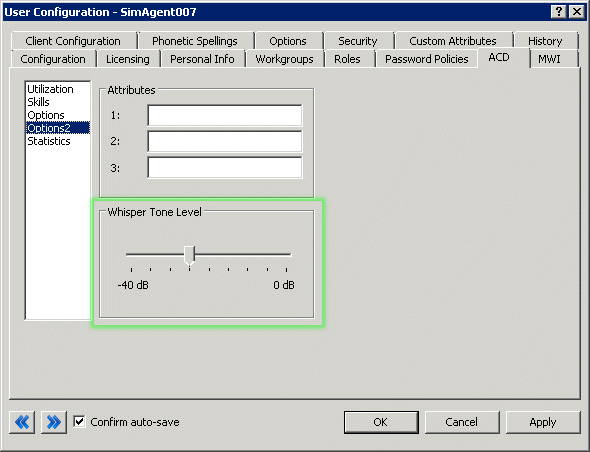
For more information about configuring whisper tones, see the Alert tool documentation in Interaction Designer help.





