- Contents
Interaction Dialer Manager Help
Assign Policy Sets to a Campaign
Policy Sets have no effect until they are assigned to a Campaign and that campaign is running. To assign Policy Sets to a campaign:
-
In Interaction Administrator, expand the Interaction Dialer container. Then select the Campaigns container.
-
Select a campaign entry in the list at the top of the screen.
-
Click the Automation tab.
-
Under Available Items, select policies that you want to assign this campaign.
-
Click Add to move the selected policies to the Selected Items list.
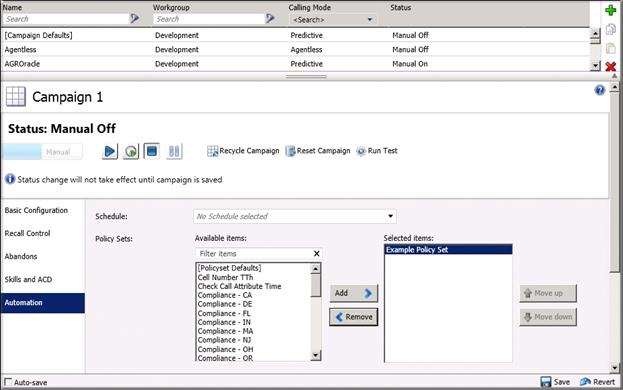
-
Click Save.





