- Contents
Interaction Dialer Manager Help
Call History Details table
Call History Details stores times when key events occurred during calls that reached a contact. Dialer uses this table to track, for historical purposes, 8 key events of an outbound interaction. Not every interaction will have all events. This table is useful to determine whether optimization should be performed to decrease the time required to deliver a Dialer call to a Dialer agent. A large gap between events 7 and 8 could indicate that tuning is required. Data about Preview/MCS calls may be less applicable for tuning purposes than data for Predictive calls.
The data in this table is only recorded from Interaction Dialer. This does not include any calls made by the system outside of Dialer.
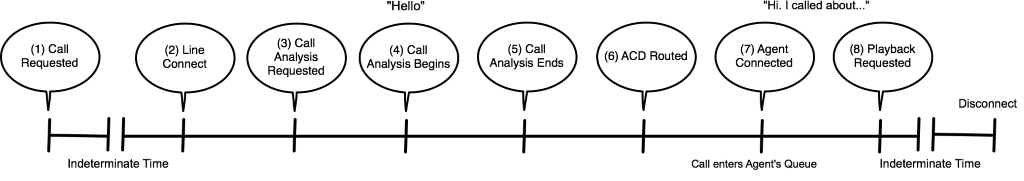
|
Call Event |
Column Name |
Data Type |
Allow Nulls |
Description |
|
|
callhistory_id |
bigint |
No |
Correlates this record with a row in the CallHistory table |
| callidkey |
char(18) |
Yes |
Alphanumeric string set by Queue Manager that uniquely identifies an interaction, guaranteed to be unique across related sites and over time. Useful to correlate this table with other data tables. |
|
|
1 |
call_requested |
datetime |
Yes |
Time when Dialer sent a request to place the call to Telephony Services. The call has not been placed yet. |
|
2 |
line_connect |
datetime |
Yes |
Time when the call connected to the remote station and audio is detected. This occurs when the call connected to the station begins ringing and Telephony Services detects that someone or something picked up the call. At this point, audio is detected, but is not identified by Call Analysis. Dialer does not know exactly when the call is answered, only when a person or machine responded to a connected call. |
|
3 |
ca_requested |
datetime |
Yes |
The time when TS Server requests for call analysis to start. |
|
4 |
ca_begin |
datetime |
Yes |
Time when Telephony Services started to send audio to Media Server. At this moment, TS begins Call Analysis to detect whether a person or machine answered. This is typically the moment when a contact said hello, or a machine said something. |
|
5 |
ca_end |
datetime |
Yes |
Time when Media Server determined whether a person or machine answered. At this time, TS completed call analysis. Put another way, ca_end indicates when call analysis had high enough confidence in its result to stop analyzing the audio stream. Call analysis is longer or shorter based on the audio it receives. It is most efficient when it hears audio followed by a period of silence. For example, when someone answers and says hello, call analysis waits another half second for the silence that follows. Live party detection generally takes 1 second. Call analysis will take longer if it is sent music, or if a person or machine speaks without leaving a gap of silence in the audio stream. Until call analysis has high confidence in the accuracy of its result, it will continue analyzing audio until it eventually times out. |
|
6 |
acd_routed |
datetime |
Yes |
Time when Dialer started to route to an agent or workgroup, by asking TS to route the call to an agent or workgroup. |
|
7 |
agent_connected |
datetime |
Yes |
Time when the audio stream between the called party and the agent is started. The agent may not have spoken yet. Agent Connected occurs when the call is connected to the agent's queue. If the agent has a persistent connection, he will respond sooner than when the agent must make a connection to pick up the call. For this reason, persistent connections are highly recommended. During this phase, calls transition from an Offering state (when the call goes to an agent's station) to an Alerting state when ringing begins, and to a Connected state when the agent presses a button or picks up a handset. The time recorded for Agent Connected corresponds to the Connected state. This column is set to NULL for agentless campaigns. OfCom Note: Interaction Dialer does not know when an agent begins speaking, only when a call is connected. If an agent picks up the phone, but does not speak, this is not an OfCom violation, since an agent is actually connected to the called party. If the agent does not answer the ringing phone, that could constitute an OfCom violation, however. |
|
8 |
playback_requested |
datetime |
Yes |
When playing a recording or sending a call to an Attendant profile, the time when Dialer requests TS to play a Pre-recorded message, where applicable. Simply put, the time when Dialer requested to play back a wave file. |
| insert_time |
datetime |
Yes |
Time when this record was inserted into the database. |
Dialer receives event notifications from other subsystems. Time stamps in the Call History Details table reflect when Dialer received information about call events. Due to overhead required for subsystems to send event messages, Call History Detail times slightly lag the exact timing of audio events. Since Dialer is internally consistent regarding logging of events, its timestamps are relevant for analysis, despite gaps imposed by messaging that Dialer has no way to discern.
Administrators must synchronize Media server and ODS
clocks to the exact current time
To ensure the accuracy of timestamps in the Call History Details table,
clocks of Media servers and ODS servers must match the current time. See
Synchronize Media
server and ODS clocks.
See Also:



