- Contents
Interaction Dialer Manager Help
Contact List Filters view
You can use Filters to specify the selection of a subset of records from a contact list to be dialed for a campaign. Filters are independent from a contact list, which means that the same filter can be assigned to more than one campaign-provided that the filter is compatible with each campaign's database. Furthermore, multiple filters can be assigned to the same campaign.
Depending on your needs, filters can be configured to work on a contact list table or a PND table. Filters are essentially SQL statements. However, instead of actually using SQL language, you select columns from the contact list and enter criteria to match against each column. Each filter entry defines the WHERE clause of an SQL statement that selects a subset of records from a contact list.
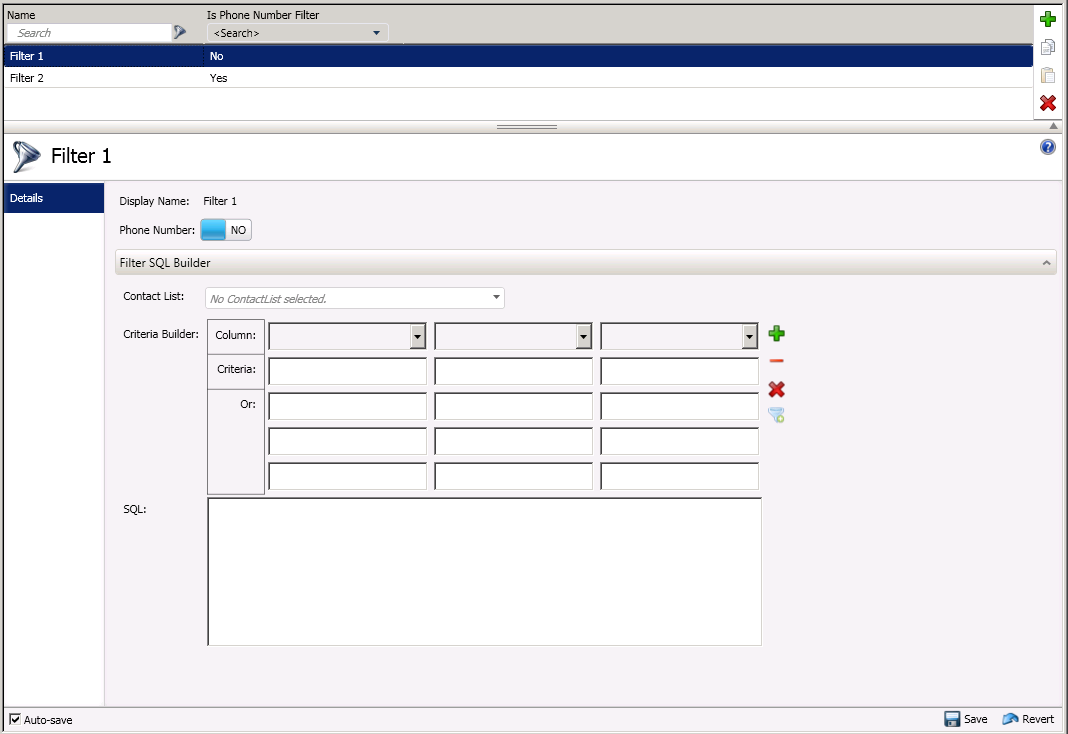
The Contact List Filters view is divided into two panels:
-
The Filter Entries panel, at the top, lists existing Filter entries and provides controls that you can use to add, copy, paste, or remove entries.
-
The Filter Settings panel, at the bottom, provides you with an interface for selecting and managing the properties of a filter.
Related Topics





