- Contents
Interaction Dialer Manager Help
Working with Rule Sets
In the top panel of the Rule Sets View, you can use the controls to create new and view existing Rule Sets. Highlighting a rule entry displays its details in the bottom half of the window.
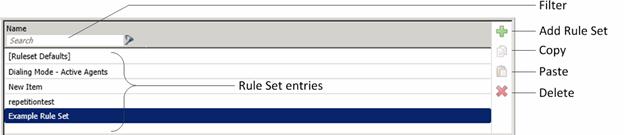
- Name/Filter
-
Use the Name/Filter field to activate the display filter to pare down the list, by specifying all or part of a Rule Set name. Click the funnel icon to specify whether filter text is contained within, starts, or matches campaign entry names.
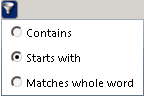
- Add Rule Set button (
 )
) -
Adds a Rule Set entry.
- Copy button (
 )
) -
Places a copy of the selected entry on the Clipboard.
- Paste button (
 )
) -
Pastes the contents of the Clipboard as a new entry.
- Delete button (
 )
) -
Deletes the selected entry.
Related Topics



