- Contents
Interaction Dialer Manager Help
Delete a Zone Set
Before deleting a zone set, un-assign it from any campaigns that refer to it. If the Zone Set is referenced by a campaign, an alert box will remind you that you cannot delete a zone set that is in use.
To delete a zone set:
-
Select the Zone Set to delete.
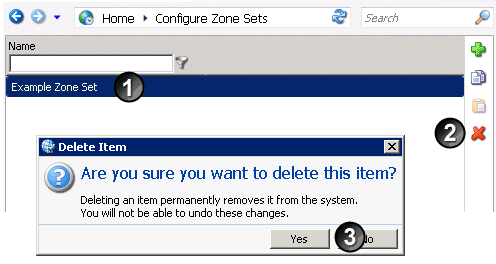
-
Click the Delete icon (red 'x')
-
Click Yes to confirm the delete operation.





