- Contents
Interaction Dialer Manager Help
Dialer Overview
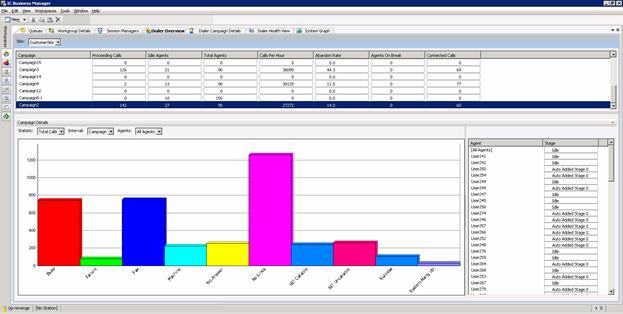
This view displays information about campaigns, wrap-up categories per campaign, and agents per campaign. The top pane shows important campaign statistics. In addition, you can control campaign execution directly from this pane by selecting a row for a campaign, and then right-click to display a context menu. See Campaign Execution Control for more information.
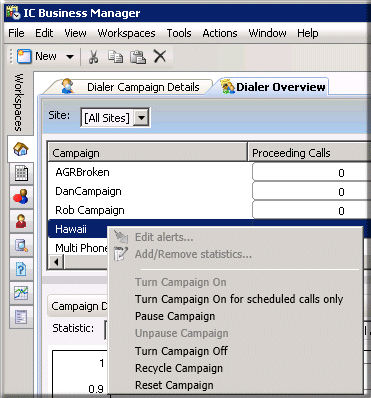
The graph pane displays Dialer wrap-up statistics for a time interval (period, shift, recycle, campaign) and agent(s) selected. The pane in the lower right displays information about the stage an agent is currently in. You can use this to compare the performance of multiple agents across sites and campaigns in a workflow.
The Interaction Supervisor Help for IC Business Manager explains how to work with views and alerts. To open this help system in IC Business Manager, select Interaction Supervisor from the Help menu.





