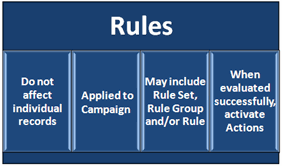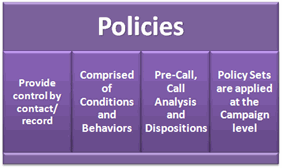- Contents
Interaction Dialer Manager Help
Differentiate when to use Rules vs. Policies
|
|
|
Do I need a Rule or a Policy?
When creating conditional actions, the first decision is whether to assign that object as a rule or as a policy. Ask yourself these questions:
-
Should this change apply to all records (Rule) or only the current record (Policy)?
-
Does the condition evaluate a contact record field? (Policy)
-
Does the action assign a value to a contact record field? (Policy)
-
Will the action activate another campaign? (Rule)
-
Should the action also apply to subsequent campaigns? (Rule)
Always test rules and policies before activating them on a production Dialer system. If after going live, a Rule Set or Policy Set does not behave as intended; it can be adjusted or deactivated with changes taking effect immediately. Changes to rules or policies take effect immediately after being applied. A restart is not necessary.