- Contents
Interaction Dialer Manager Help
Revisions
This topic summarizes changes in Interaction Dialer.
Interaction Dialer 2019 R1
You can now create and edit HTML-formatted emails as part of your outbound campaigns.
A new DigitalHistory table in the CIC database tracks email interactions initiated by Dialer, capturing key information about all emails that are sent during a campaign, and providing a link to the Call History Details table. This combined data provides an audit trail for all outbound email traffic.
Added Total Emails statistic to Dialer agent statistics.
Added information on how to work with email template files in situations where you need to import or export a policy set that references a template file.
Renamed the Event Log Message behavior type to Event Log behavior type
Interaction Dialer 2018 R5
Clarified that you must use the default wrap-up category of "Scheduled" in base scripts when trying to schedule a call.
Clarified that a campaign obtains ownership of a record only after a valid attempt is made on the record.
The Supported Database Servers topic now specifies the default collation.
Added information about the BufferObjectCommits parameter to the Optional Server Parameters page.
Added information about how to define the Period and Shift intervals.
Interaction Dialer 2018 R4
-
Interaction Dialer provides new data that is helpful to customers who want to analyze or reduce the time it takes to route a Dialer call to a Dialer agent. A landing page titled Measuring call delivery response times links to the related topics.
-
Dialer now manages a new table automatically. The Call History Details table stores times when key events occur during calls that reach a contact. This table is useful to determine whether optimization should be performed to decrease the time required to deliver a Dialer call to a Dialer agent, for example to comply with OfCom regulations. To correlate Call History Detail records with the Call History table, a
history_idcolumn was added to the Call History table. -
The Reduce time to route calls to agents topic was revised to provide additional best practices designed to reduce the time it takes to deliver a Dialer call to a Dialer agent. New recommendations include the use of persistent connections, disabling answering machine detection, call progress detection, automatic voice mail detection.
-
To ensure the accuracy of timestamps in the Call History Details table, clocks of Media servers and ODS servers must match the current time. Synchronization is necessary since both servers provide time metrics to the Call History details table. If the current time differs between servers, the values of ca_begin and ca_end will be offset by whatever difference exists between clock settings, skewing the accuracy of your data. Microsoft provides a Windows Time Service feature that automatically sets a server clock to the current time. See Synchronize Media server and ODS clocks.
Interaction Dialer 2018 R3
-
Added information to the Wrap-up Categories and Codes topic, to explain why it is not possible to correlate Dialer-assigned wrap-up codes with ISDN Cause Codes. The system logs cause codes in the CallHistory table, but does not use ISDN cause codes exclusively to determine which system wrap-up code to assign.
-
Added callid to the list of reserved column names in the Custom Contact List Columns topic. In other words, you cannot create a custom column in your contact list named
callid, since that name is reserved by Interaction Dialer. -
Updated the Campaign Settings topic to discuss the format of Custom Script URLs for Scripter .NET, Connect, and PureConnect Cloud.
-
Updated the Contact List Management topic to add notes titled "What happens when Dialer has multiple contact columns", and "How do I know if a call is considered a contact?".
-
Added a note to Auto-Scheduled Callbacks titled "How do multiple contact columns work in conjunction with the Auto-Reschedule feature?".
Interaction Dialer 2018 R2
-
Made minor changes in Dialer to suppress tracing of attribute values for the new PureConnect data privacy feature. Starting in 2018 R2, customers can prevent potentially sensitive data from appearing in trace logs. The PureConnect data privacy feature can suppress the trace logging of data that might be sensitive. This feature is enabled by setting server parameters. For details, see PureConnect data privacy feature in Chapter 6 of the Security Precautions Technical Reference. Note that to access this secure content, you must login to the Genesys Product Information website.
-
Removed references to Interaction EasyScripter from this document. Interaction EasyScripter is no longer offered by Genesys. It was replaced by CallScripter™ from http://www.callscripter.com. CallScripter empowers non-technical users to build scripts quickly and easily using a library of drag and drop controls and ready-made templates. For more information, see the CallScripter product information page at https://my.inin.com/products/AllianceSolutions/Pages/CallScripter.aspx.
-
Documented new server parameter, Dialer Prevent Autobreak On Workgrroup Followup in the Optional Server Parameters topic. It resolves an issue caused by email and chat interactions entering Followup status
-
Documented new server parameter, Apply Custom DNC to PND Lookup in the Optional Server Parameters topic. It allows the PND to be filtered by a database-based custom DNC.
-
Documented new server parameter, Dialer Preserve Agent Ownership On Max Daily Attempts in the Optional Server Parameters topic. It tells Dialer not to increment the attempts rescheduled when an agent-owned callback is rescheduled due to hitting the max daily attempts limit.
-
Added best practices topic. See What agents should do when the Skip button is disabled on a Preview Call.
Interaction Dialer 2018 R1
-
Updated the Play File option in the Automation Tab topic.
-
Added optional server parameter "Dialer Scripter Use Record Snippet". When set True, Interaction Scripter.NET will record snippets, provided that the record option is made visible in the client by assigning the "Snip" security right, and that the user has the "Record Interaction Snippet" right, which grants authorization to initiate recordings in their queue.
Interaction Dialer 2017 R4
-
A new Scripter in Interaction Connect feature provides agents with a convenient way to handle inbound and outbound calls that use scripts from within Interaction Connect. The user interface permits agents to either dock and adjust a scripting window inside Interaction Connect or have a script-only view. Interaction Connect Help was updated to provide details about Scripter in Interaction Connect. Other documentation was updated to distinguish when necessary, differences between Interaction Scripter .NET Client and Scripter in Interaction Connect. At this time, Scripter in Interaction Connect supports base scripts only. Interaction Scripter .NET Client supports both base and custom scripts. Scripter in Interaction Connect does not require any additional installations. However, a user must have the Customized Client security right to view the Scripter tab in Interaction Connect.
-
Dialer administrators should configure the system to automatically assign a wrap-up category and wrap-up code if any agents use Scripter in Interaction Connect. Scripter in Interaction Connect automatically assigns wrap-ups based on the disposition button pressed by each agent. For each possible disposition, Administrators can configure the category and code assigned. See Configure wrap-up mapping for Scripter in Interaction Connect.
-
Added a server parameter named Dialer JIT Query Frequency Override. When assigned an integer value in milliseconds, it overrides the Priority Dialing Query Frequency campaign setting for all campaigns running on the Dialer server. This parameter will allow priority calls to be added to cache in less than 5 seconds.
-
Added information about collation and language settings in SQL Server, to the Supported Database Servers topic.
-
Added supplemental information about the Copy Dialer Attributes to Call Attributes option in the Dial Settings topic.
-
Revised the Custom Data behavior type topic to better explain its purpose.
-
Updated Create Database Table Wizard. When a contact list has multiple contact columns, Interaction Dialer requires all phone number columns to be the same type and size.
-
Updated description of the
calldisconnectedtimeUTCcolumn in the CallHistory Schema, to better describe when Dialer will stop tracking a call. Also added supplemental information aboutlengthandiscontactcolumns. -
Added a new article in the Best Practices section. See Why not to use Preview calling with blended ACD agents.
-
Noted in Dialing Modes and Dialer Access Licenses that agents must have an ACD Access License assigned to them, if they are to receive ACD-routed preview or power dialing mode calls.
-
Updated Optional Server parameters to describe a new parameter: "Dialer Clear Reservation On Breakgranted". When set to "True", Interaction Dialer will clear any campaign reservation the agent has when a break is granted. The agent will be free to be reserved for a new campaign when their break ends.
-
Updated the formatting of this document.
-
Updated Attempt Control topic to note that for the "Minimum Minutes to Next Dial" setting, all contact columns will be called when this record is attempted.
-
Updated Define a Contact List Filter to clarify what the Contact List drop down does when creating a contact list filter.
-
An update to the call analysis model for Australia (en-AU) caused Dialer to report, "Machine - Failed to Play Recording" since a machine was detected during pre-connect. This message is now classified as a SIT Callable.
-
Rebranded Dialer documentation set to apply Genesys terminology, copyrights, trademarks, and styling.
Interaction Dialer 2017 R3
Added the Penetration data retention in days parameter to General topic of Global Dialer Settings.
Added the PenetrationDataCleanupTime parameter to Campaign Server Parameters topic.
Added additional information to further explain some Dialer Status Messages and Dialer History Messages.
Interaction Dialer 2017 R2
Added the Dialer Allow Policy to Update Attempts parameter to Optional Server Parameters topic.
Added the Execute Custom Disposition As Standalone parameter to Campaign Server Parameters topic.
Interaction Dialer 2017 R1
Follow Up Call feature
The Follow Up Call feature is designed to allow Dialer customers to be able to place multiple, consecutive calls within a preview campaign to a single contact based on a disposition selected for one of the numbers associated with the contact.
For example, suppose that an agent dials a number, reaches the contact, but is asked to call back on another number that is either already on the contact record or provided to the agent by the contact. Using the Follow Up Call feature, the agent will be able make the additional calls from within Dialer where the calls will be logged and will fall under Dialer's compliance controls.
To implement the Follow Up Call feature, an administrator must have the Modify Base Script Compliance Overrides security right. To be able to fully take advantage of the options made available in a Base script that is designed for the Follow Up Call feature, an agent must have the Allow Agent Compliance Override security right.
In order to enable the Follow Up Call feature in a Base script, you will select the Allow agents to make additional calls to same record check box and grant the appropriate override rights in the Additional Calls section on the Scripts > Miscellaneous tab.
When a Base script that uses the Follow Up Call feature appears in Interaction Scripter, you'll see the Call a different phone number for this party check box appear at the top of the Call Disposition panel.
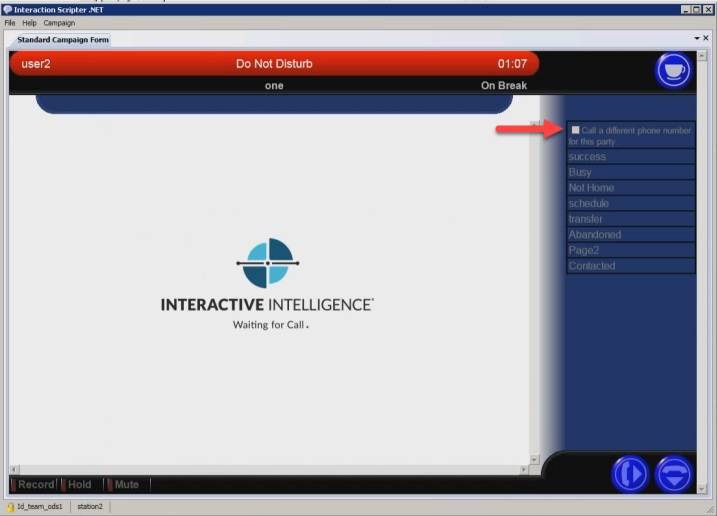
When you select the Call a different phone number for this party check box and disposition the call, you'll see the Additional Follow Up window, which shows all of the numbers on the contact record. You'll also find a field into which you can manually enter a phone number to make an ad hoc call. While in this screen, an agent's status will be set to Additional Follow Up.
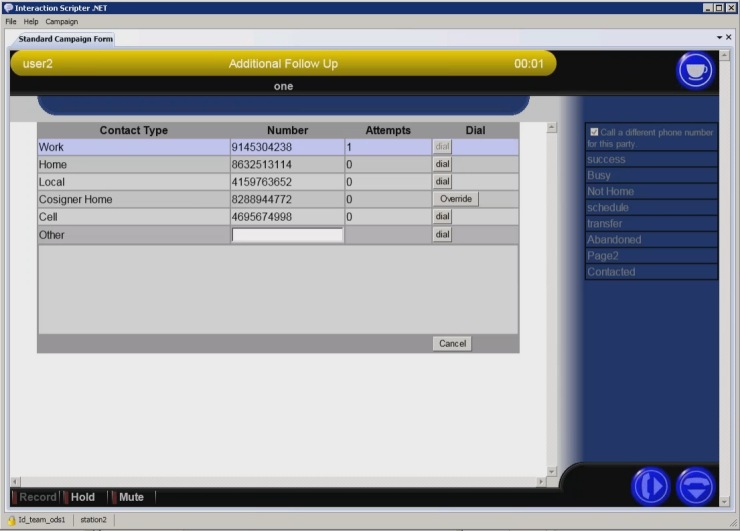
Numbers that can be dialed immediately, will have a dial button. Numbers that are blocked, due to DNC block or timezone block, will have an Override button. As long as the agent has the Allow Agent Compliance Override security right, they can click the Override button and make the call anyway.
Additional calls made using the Follow Up Call feature will be logged in the IsAdditionalCall column in the CallHistory table. If any overrides were made while making additional calls, a code will appear in the agentoverride column in the CallHistory table. The codes will be specifically identified in the AgentComplianceOverrides table. By performing an SQL join of the CallHistory table and the AgentComplianceOverrides table, a database administrator can extract the pertinent data.
Additional Follow Up is considered a status and the amount of time that an agent spends in the Additional Follow Up window will be logged in the AgentStats table using the ManualOutboundPending property.
To support the Follow Up Call feature, DialerServer hosts an HTPPS server using 13151 for this communication. If you wish to use a different port, you can use the Dialer Server HTTP Port parameter to specify a different port.
Interaction Dialer 2016 R4
No new features added to Dialer.
Minor corrections to various topics.
Interaction Dialer 2016 R3
Preview Routing Type added to Call Routing behavior
When you configure the Call Routing behavior type for a PreCall policy type, you can now select Preview in addition to standard routing types: Normal, Precise, and Do Not Call. Selecting the Preview routing type will configure the system to wait until an agent is available, present the agent with a screen pop that consists of information about the contact, and place a call object in an initializing state on the agent's queue. The system will then either wait for the agent to manually make the call or, if the Preview Countdown is enabled, make the call once the time on the countdown timer elapses.
Enhanced Recall Control settings
As you know, the Max Attempt thresholds found on the Campaigns | Recall Control tab allow you to set the number of contact attempts after which a contact is no longer called. This can be configured on a per record, per number, or per day basis. You can now use the new Max Attempts Per Day Enforced By setting, found in the Attempt Control section, to specify how you want to implement the Max Attempts count on a per day basis by selecting either Record or Phone Number.
You can then define exactly how you want to define a day by using the Max Attempts daily call list queries reset setting which you'll find on the General tab in Global Dialer Settings.
A new Campaign property, called MaxDailyAttemptsDefinition, can also be used to specify how the Maximum Daily Attempts Count will be implemented. Either by record or by phone number.
New Campaign Ownership feature
In order to prevent the possibility that a single contact could be simultaneously dialed by multiple campaigns that are sharing a Contact List, a new feature called Campaign Ownership has been added to the Dialer product. The controls exposed by the Campaign Ownership feature ensure that in the event that multiple campaigns are simultaneously using this contact list, only one campaign will be able to dial a specific record in a contact list for a configurable period of time. In other words, the first campaign that dials a number in a particular record, owns that record, such that any other campaign that attempts to access that record will be denied. Once the time period expires, the record is available to other campaigns sharing the contact list.
Once you have enabled the Campaign Ownership feature, you can track the records owned by a campaign.
If you have the Contact List Ownership Control, you can manually release campaign ownership on records.
Tracking Scheduled Calls
As you know, when an agent schedules a callback, details about the callback are placed in the CallRecordSchedule Table. When the callback occurs, that entry is removed from that table and there is no real history showing that the call was a scheduled call. To facilitate the tracking of historical data on scheduled calls, a new column called callscheduletime has been added to the CallHistory table. Now, when a callback is scheduled, in addition to information added to the CallRecordSchedule Table, callback information is added to the CallHistory table. More specifically, when a call results in a scheduled callback, a record is added the CallHistory table for that call and both the wrapupcategory and wrapupcode fields will contain the code Scheduled. The callscheduletime field will be NULL. When the call is actually dialed, a second record for that call will be entered into the CallHistory table and the date and time that the call was scheduled will be entered into the callscheduletime field. As such, each scheduled callback will now have two records in the CallHistory Table - one indicating that the original call was scheduled for a later time and one indicating when the call was scheduled. The time that the call was actually made will still be recorded in the callplacedtimeUTC field in the CallHistory table.
Multiple DNC Sources
You can now configure multiple DNC sources per campaign. More specifically, when you are configuring DNC settings on the Contact List Tab List tab in the Campaigns view, you can choose to use both a DNC.Com source and a custom source at the same time.
Tracking metadata from DNC.com
When scrubbing a contact list, Dialer can now access and process additional metadata from DNC.com. This metadata includes information on Calling Time Window, Calling Time Restrictions, Do Not Call Today, and Existing Business Relationship (EBR) Permission. Information about calls that are blocked based on this metadata are stored in a new searchable table that can be configured on the DNC Metadata tab. Results of blocked call searches can then be exported in a number of different formats for future use.
Additional options on the Contact List Tab List tab in the Campaigns view, such as Apply Calling Time Restrictions, Apply Callable Zone Override, Apply Do Not Call Today, and Apply Permission EBR Override, allow you to configure your scrub operation to consider special conditions in the DNC.com metadata and block or unblock numbers appropriately
Campaign Command Center enhancements
In order to make it easier to find what you are looking for in the Campaign Command Center, you'll find have added two new features:
-
New Status Column: Each campaign's current status is listed in a new Status column and is color coded to make it easy to identify the various status' at a glance. For instance, the Status field for campaigns that are in an On status is green, while campaigns that are paused are Yellow. Campaigns that are in an Off status are grey.
-
Color Coded Rows: To make the campaigns in a sorted list even easier to discern, the Campaign Command Center groups the results in color coded rows. For example, if you sort by Campaign Mode, you'll see that all of the rows containing a particular campaign mode, such as Predictive, are highlighted in the list with the same color. If you sort by Priority, all of the rows containing the same priority will be highlighted in the same color. This sort enabled color coding applies to the all columns in the Campaign Command Center.
Interaction Dialer 2016 R2
Advanced Campaign Management
This release features a major enhancement called Advanced Campaign Management, which is available as a Feature License. Using the Advanced Campaign Management (ACM) feature provides you with a new way to create and run campaigns in Interaction Dialer. Essentially, ACM allows you to configure a campaign such that it automatically modifies its behavior throughout the day as conditions change. To do so, you break down your campaign into groups, each with the same set of campaign properties and then adjust the values of those campaign properties in each group. You then arrange these campaign groups in a sequence so that the flow of the campaign transitions from group to group based on time, event, or statistical activation triggers.
-
If you upgraded from Dialer 3.0, where you used the Workflow feature to manage your campaigns, you'll find that the Advanced Campaign Management feature to has been designed to replicate the structure and functionality of Workflows using the new Campaign Sequences paradigm.
-
If you never used Dialer 3.0 or the Workflow feature, then you'll want to take a close look at the Advanced Campaign Management feature to determine if you might be able to improve the efficiency of your campaigns by reorganizing them into Campaign Sequences.
To take advantage of the Advanced Campaign Management feature, you'll use the tools on the new Campaign Sequence Tab, found in the Campaign Properties Panel, to arrange your campaign into Campaign Groups, You then arrange these campaign groups in a Campaign Sequence so that the flow of the campaign moves from group to group based on time, event, or statistical activation triggers. Once a campaign sequence is running, you can use the tools on the Dialer Campaign Sequence Details View to monitor the progress of the campaign. You can learn more about this new feature in the Advanced Campaign Management for Interaction Dialer - Overview Guide, which is available in the Interaction Dialer section of the PureConnect Documentation Library.
Dialer Reports
This release also provides two new Dialer Reports: Best Time to Call Analysis and Call Answer Distribution. These reports will allow customers more intuitive looks into their data set in an effort to increase ROI and will provide details on campaign groups implemented using the Advanced Campaign Management feature.
Interaction Dialer 2016 R1
Updated documentation and screen shots to reflect new logo and color scheme.
Interaction Dialer 2015 R4
-
Added information detailing the new components of the Campaign Server Switchover feature, such as the ability to Deactivate a Switchover.
-
Added a CCS Switchover FAQ to provide answers to common questions about exactly happens in the Dialer environment with a CCS Switchover event occurs.
-
The new Campaign Server Parameters tab allows you to view, create, modify, and delete Server Parameters on the Central Campaign Server.
-
Added details concerning the use of existing Custom Stored Procedures (SPROCs).
-
Added information describing how the Max Attempts Per Day value is now considered when rescheduling an agent-owned callback.
-
Added information describing the new I3_SUBSTATUS column in the PND table.
-
Updated information describing how the Run Contact List Predefined Actions right allows an administrator to determine what Predefined Actions a users can see and perform in the Data Query section of a Contact List.
-
Added information describing that if the contact list has more than 500 records, users will now be prompted to confirm a Predefined Actions operation before an action is actually run that will modify the contact list.
-
Added information explaining that the Calling Party Number field can now accept the E.164 number format for international telephone numbers. More specifically, the number can be prefixed with a + (plus sign) to indicate that the number includes an international country calling code
-
Added information explaining that if you create a custom wrap-up category or a custom wrap-up code, those columns in the CallHistory table will contain a GUID that is associated with the display name.
-
Documented a new server parameter, Dialer Cisco Tone Detection Enable, that creates a new tone detector for a standard Cisco PBX.
-
Reorganized and updated the Rule Sets view topic and its sub-topics
Interaction Dialer 2015 R3
-
A new column called RuleGroupID was added to the CallHistory table and the CampaignStats table.
-
Two new Call History tables containing additional details related to the RuleGroupID have been added: CallHistory RuleGroup table and CallHistory RuleSet table
-
Updated/reorganized entire Dialer Health View topic in order remove outdated information as well as to better accommodate and portray new and existing messages.
-
Updated/reorganized entire Contact List Filters view topic to accommodate changes in the UI aimed at making it clearer that filters are independent from a contact list.
Interaction Dialer 2015 R2
-
Added information about the new Manual Calling feature and its separate Features license.
-
A new message pertaining to the Manual Calling feature can appear in Dialer Health View.
-
A new column that identifies a Manual Calling Server now appears Global Dialer Settings.
-
A new column called previewtimerinit was added to the CallHistory table.
-
There are two new Optional Server Parameters called Dialer StartReceivingCalls Per Campaign and Dialer Delay Campaign Transition Login that you can use to alter how Interaction Dialer functions.
Interaction Dialer 2015 R1
Updated documentation to reflect changes required in the transition from version 4.0 SU# to Interaction Dialer 2015 R1, such as updates to product version numbers, system requirements, installation procedures, references to Interactive Intelligence Product Information site URLs, and copyright and trademark information.
Interaction Dialer 4.0 Service Update 3
-
Updated the description of the CurrentTime macro to say that it returns the current UTC time when macro substitution is performed. Previously the documentation stated incorrectly that it returned the current time of the Central Campaign Server.
-
The Import Contacts Wizard uses Microsoft DLL's that are resident if you have Microsoft Office or Microsoft Outlook installed. If neither product is installed, import of Excel .xlsx files will fail with this message:
"The Microsoft.ACE.OLEDB.12.0 provider is not registered on the local machine"
To resolve this problem without installing Office or Outlook, install the Microsoft Access Database Engine 2010 Redistributable, from this web address: http://www.microsoft.com/en-us/download/details.aspx?id=13255. -
Updated the Dialer Tables topic to note that penetration rate records are not inserted into the _PEN table after each call. Instead, data about penetrated calls is accumulated in RAM and written to the _PEN table 100 records at a time per database connection. This improves performance by reducing the number of round trips to the database, eliminating the overhead of individual RDMS transactions.
When call volume is low, fewer than 100 records are written. A scheduled job is triggered every two minutes to ensure that calls older than 5 minutes are flushed to the database. As a consequence, calls in RAM can never be older than 7 minutes. -
Secure connections with DNC.com are now possible. A new "Use secure server" checkbox on the DNC Sources view in Dialer Manager configures the CampaignServer to use a secure https connection when communicating with DNC.com. When enabled, information about contact numbers is exchanged without exposing information to third parties. Previously http was the only supported protocol.
-
Should the primary CCS server fail for any reason, it is now possible for a secondary Central Campaign Server to switch over automatically. See Campaign Server Switchover on the Global Dialer Settings view, and Setup CCS Switchover in the Interaction Dialer Installation Guide.
-
A new "Supervisor can override the agent right to logon/logoff all campaigns" option on the General tab of the Global Dialer Settings view allows a Supervisor or Administrator to move agents who have the Logon Campaign security right to different campaigns, or to simply log them on to additional campaigns, overriding the restriction imposed by the security right while still allowing agents to specify which campaign they wish to start with.
-
The Rule Sets user interface was modified to place controls for configuring Rules and Groups on separate tabs. Previously, these were expanders on a Details tab. Instead of having to double click a rule to see its details, highlighting a rule entry displays the details in the bottom half of the window. When a rule is selected, rule conditions, evaluations, actions, and groups are tabbed in the bottom half of the window. For details, see Rule Sets.
-
Previously, Dialer Manager did not provide a means to write custom values to any column in the database in a bulk fashion. A new predefined action named "Bulk Action" was added to the Data Query tab for a Contact List configuration. The feature allows users to select contacts based on a filter, and write into the database directly by updating a particular column based on the selected records. See Predefined Actions on the Data Query tab of a Campaign entry.
-
The Filter selection for the Contact List in Dialer configuration will now allow for server-side filtering. This means that typing into the "filter" box will find items that are not currently in the list due to maximum length limitations.
-
Dialer now generates a Contact Column Details (CCD) table for each contact list in use. This table represents the relationship between the call list table and the PND table with respect to the CCID. See CCD table represents the relationship between ContactList and PND and Contact Column Details Table Schema.
-
Added new supervisory views to IC Business Manager. The new views are:
|
This view makes it easier for Call Center Supervisors to move or remove logged on Agents from a Campaign if they are logged on without Login Campaign Security rights. |
|
|
Detailed information about Dialer penetration rates. |
|
|
Displays Phone Number Type summary statistics for the site, campaign and interval selected. |
|
|
Displays overview statistics for Stages for a specific Dialer campaign, site and agent. |
|
|
Shows wrap-up category statistics in a chart. |
|
|
Shows wrap-up code statistics in a chart. |
|
|
Displays callable records grouped by time zone. |
|
|
This view displays a rollup of campaigns, their status. It allows an administrator to start, stop, pause, recycle, or reset a campaign, or alter the campaign's priority. |
-
Added a new security right in Interaction Administrator for Interaction Dialer called: "Lock Policy Sets". It determines whether or not a user can check the "Locked" checkbox option for a Dialer policy object, preventing it from being modified, removed, or unlocked by anyone who does not have the "Lock Policy Sets" security right.
Once a policy is locked, users who do not have this right can view the policy but they cannot remove or edit it until the lock is removed. Locked policies can be assigned to a campaign, but they cannot be removed from a campaign except by users who have the "Lock Policy Sets" security right.
A padlock icon next to a Policy Set indicates that the current user either does not have permission to this object, or it is a locked policy. Once a locked policy set is saved on a campaign, it can only be removed by a user with the "Lock Policy Sets" security right.
Interaction Dialer 4.0 Service Update 2
-
Updated the Dial Settings topic for a new preview call timeout feature. Preview campaigns can now be configured to force a call to be placed if the agent does not dial the contact within a configurable number of seconds. When this option is not set, agents on preview calls can sit idle on preview pop as long as they wish.
This feature makes it possible to limit preview time without having to code time limits in a custom script. The system will fire an event to the client (Scripter or custom client) and the call will be placed. There is no need to alter custom clients to pick up this functionality.
A countdown timer is visible to agents using base scripts. Agents cannot stop a countdown, but they can skip preview calls as before, if the script provides a Preview Skip option.
At the contact automation level, a policy can override the preview timeout value. For example, a contact might be so important, a policy might give the agent extra time to review account details. See Preview Dialing behavior type.
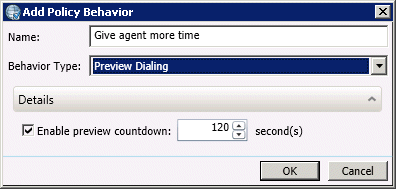
At the campaign automation level, a new Change Preview Timeout rule action allows preview timeout to be enabled or disabled. See Enable Preview Countdown under Assignable Campaign Properties.
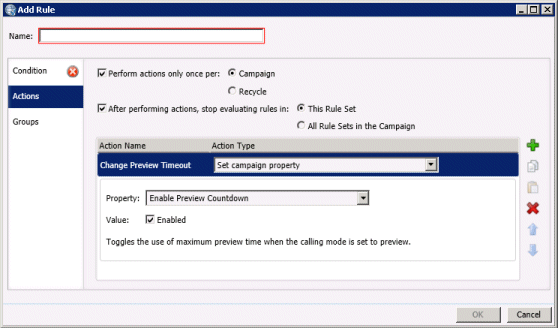
-
New tables were added to manage penetration rate reporting data. Customers can use this data to create custom penetration rate reports. For details, see Penetration Rate Report Data and Penetration Rate Tables ERD in this document. For information about the penetration rate API for C++, see Get Penetration Data and Get Penetration Rate in IceLib.Dialer documentation.
-
A new policy disposition behavior can be used to query against a custom PND column. It invokes a stored procedure (sproc) in the call list database to perform a logical operation of some sort, such as altering records in the call list database or altering entries in custom columns. The procedure accepts two optional character strings for custom information. See Custom Stored Procedure behavior type.
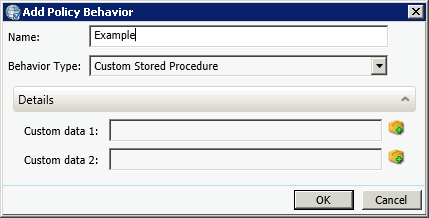
For background information about PND enhancements (such as custom PND columns for example) refer to the Interaction Dialer 4.0 SU2 Release Notes. -
Using the Policy Sets user interface, you can now access custom PND columns for the purpose of setting a policy condition. To do this, add a Policy Condition and set the Condition Type to "Phone Number Details". Then select "Custom" from the Phone Number Detail list.
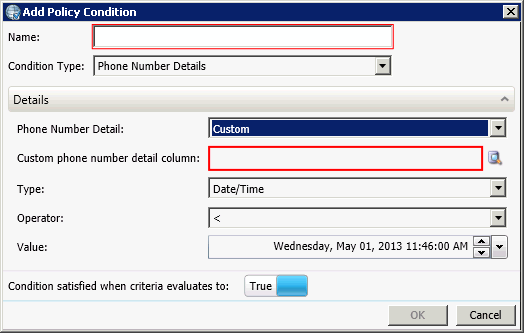
At this point, you can select a custom PND column, and configure evaluation type, operator, value, and test a regular expression value. See also: Phone Number Details Condition Type and Setting Phone Number Details to Custom. -
The configuration of sorts and filters for a campaign were moved to a new tab named Contact List. This tab also provides the means to identify contact columns. In other words, the Campaigns entry now has a Contact List tab.
-
New query-time filters at the campaign level provide the option to query columns from the PND table as well as the contact list table. See Phone Number Filters on the Contact List tab of a Campaign.
-
Previously, there was a 30 character limit on the base script disposition. The size of this field was increased to store 100 characters.
-
A new [ContactPNDAttribute:?] macro allows custom Data Policy behaviors to retrieve the active contact's phone number details attribute value. See Custom Data Behavior Type.
-
Added a new DNC Update behavior type for Policies. See DNC exclusion based on identity or expiration date in the Revisions topic of Interaction Dialer Release Notes.
-
Updated the Add a Policy Set topic to discuss a new policy set locking option. It is now possible to lock a policy object so that it cannot be modified, removed, or unlocked by any person who does not have Master Administrator rights. This is accomplished by checking the "Locked" check box for a policy in Interaction Dialer Manager. Once a policy has been locked, users who are not Master Administrators can view the policy but they cannot remove or edit it until a Master Administrator removes the lock. Locked policies cannot be removed from a campaign. Dialer Manager users can configure campaigns to use locked policies that they have access to, but once the campaign is saved, the locked policy can only be removed by a Master Administrator.
-
Updated the Associate a Rule with a Rule Group topic. When selecting the groups for a rule, an [Any] group is also listed. Adding [Any] group to the rule will cause the rule to be evaluated regardless of which group is currently active.
-
Added a new Call Dialing Mode condition type for policy objects. This pre-call condition type allows a policy to evaluate the dialing mode used to dial the contact. This is used primarily to determine if the call was placed as a non-preview dial in conjunction with the Phone Number Type to comply with new regulations. See Call Dialing Mode condition type.
-
Previously, if a policy set had more than one policy, the user interface did not clearly indicate other policies in the policy set if any policy other than the first policy in the list was selected. The Policy Sets user interface was updated to display all the policies within a policy set clearly, so that selecting any policy does not obscure the others. Policy details were moved to their own grid on the policy set.
-
Rules can now assign a subset of contact columns from those defined on the Contact List to be dialed by a campaign. Rules can also change the order in which contact columns are dialed. To set this up:
-
Add a new Rule.
-
Under Actions, set Assign Contact Columns to Set campaign property.
-
Set Property to Contact Columns.
-
When prompted, select a Contact List.
-
Move contact columns in or out of the Selected Items list.
-
Click OK.
-
Use the Up and Down buttons to reorder contact columns in the list, if desired.
-
See the Contact Columns property under Campaign Properties.
-
A new "Customize Contact Columns" option allows a campaign to use either its associated contact list's contact columns as they are defined on the contact list, or a customized list of contact columns (a partial list or by changing the order of the columns. See Contact List Tab.
-
Priority Dialing settings were moved to the Contact List tab for a Campaign.
-
A new Agent Management rule action allows workgroups of agents to be logged out of campaigns and logged into different campaigns.
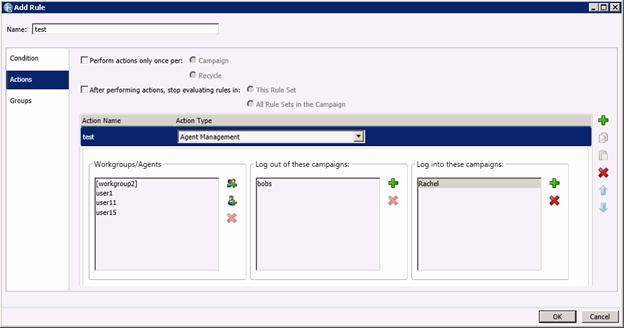
-
The Set Campaign Property rule action can now set the follow up status that Dialer will put the agent into when a Dialer call disconnects but has not been dispositioned yet. A typical selection might be "Follow Up". The rule can select a different status from the status configured for the campaign on the Recall Control Tab. When configuring a rule action, select Follow Up Status from the list of Campaign Properties.
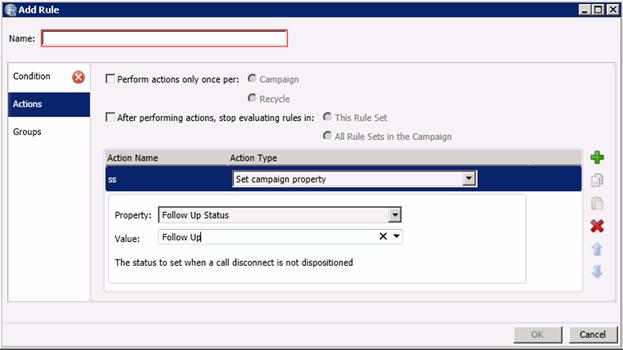
-
The Run campaign command rule action can now change a campaign's dialing mode to dial scheduled calls only. In this execution state, Dialer places only calls that were rescheduled by agents. Priority dials are still made, but no regular calls are placed. This mode ignores the campaign schedule, if one is assigned. Auto-scheduled calls are not placed in this mode.
-
All do-not-call configurations are scrubbed regardless of whether they are being used in a campaign or not, or if the campaign is active or not.
Interaction Dialer 4.0 Service Update 1
-
Interaction Dialer no longer supports the option to "log history updates as .csv files on outbound dialing servers". The checkbox for this option was removed from the Global Dialer Setting view.
-
Modified the procedure titled Add a Rule to add two new system events that a rule condition can evaluate: "Campaign Paused" and "Campaign Unpaused".
-
A new global setting manages Interaction Dialer's Configuration Change Auditing feature. Auditing authorizes each Outbound Dialer server to record which user changed an object, and the properties of the object that changed. Auditing is a system-wide setting, meaning that auditing is either "on" or "off" for all servers. Auditing is disabled by default.
-
Fixed a bug that could cause a new campaign to reference an invalid recycle table. Newly created campaigns are assigned properties based on those of the default campaign object. Previously, the recycle table property was included in this behavior erroneously. New campaigns are now always saved without a recycle table assigned so that the system may create a new table and assign it to the campaign later.
-
Support was added for configuration change auditing. When enabled, auditing tracks all configuration changes made using Dialer Manager, or an API such as IceLib.Configuration.Dialer. Auditing authorizes each Outbound Dialer server to record which user changed an object, and the properties of the object that changed. Auditing is a system-wide setting, meaning that auditing is either "on" or "off" for all servers. Auditing is disabled by default. Auditing provides a clear audit trail for proof of good faith efforts, if needed. See Configuration Change Auditing and Configuration Change Auditing tab.
-
Customers can now export their Dialer_Config.xml file directly to a Development server, and import sections of Dialer_Config.xml from a Development system to a production server. This is accomplished using a new Import/Export Configuration view in Interaction Dialer Manager.
-
The Date/Time control used in base scripts is now based on a JavaScript date/time picker. Due to localization issues, it was necessary to eliminate the old ActiveX picker control, which offered options for formatting the display of dates. The new control no longer offers time formatting options, so related user interface selections were removed from the Page Controls expander.
-
Additional supervisory views are available in IC Business Manager:
-
-
Agent Overview displays statistical information for Dialer Agents broken down by Dialer campaigns.
-
Skill Overview displays statistics broken down by skill per each Dialer campaign.
-
-
Updated the Dial Settings topic to note that the "Copy Dialer Attributes to Call Attributes" setting has no effect on Dialer calls unless they are transferred to an Outbound Attendant profile. Only interactions which are transferred to Attendant have Dialer attributes assigned to them.
-
Added a server parameter that allows Priority contacts to be added to the front of Dialer's cache of Priority Contacts. By default, when Priority contacts are pulled into Dialer they are added to the end of Dialer's existing cache of Priority contacts. When new server parameter Dialer Prepend Priority Contacts is enabled by giving it a value of 1, Dialer adds each batch of Priority contacts to the front of its existing cache of Priority contacts.
-
New security and access control were implemented. See Dialer Licenses, Rights, and Security for details.
Interaction Dialer 4.0 GA
This document was written for Dialer 4.0 GA, so there were no revisions from a previous release. This topic will be updated to describe changes made in service updates.





