- Contents
Interaction Dialer Manager Help
Predefined Actions
You'll use the controls in the Predefined Actions section to modify contact list records that you specify in the Query Results grid. This is a powerful feature, so use it carefully.
Note: All of the actions available here only modify the Call List Table and not the Phone Number Detail (PND) table.
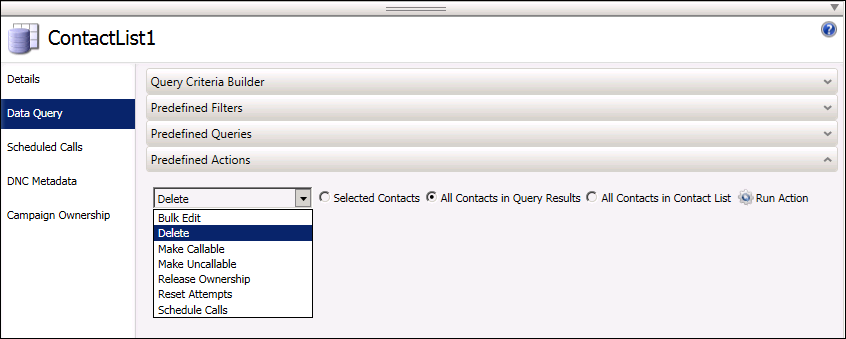
The predefined actions are:
- Bulk Edit
-
This action allows you to write custom values to columns into the database. (See the Bulk Edit topic for more information.)
- Delete
-
This action allows you to delete the selected records from the database.
- Make Callable
-
This action changes the Status column to C, which marks the selected records as Callable.
- Make Uncallable
-
This action changes the Status column to U, which marks the selected records as Uncallable.
- Release Ownership
-
This action will only appear if your user account has the Contact List Ownership Control security right enabled. This action releases campaign ownership on the selected records. (See the Campaign Ownership tab topic for more information.)
- Reset Attempts
-
This action resets the attempts count to zero, as if no contact attempts had occurred.
- Schedule Calls
-
This action gathers the selected records and transfers them over to the Scheduled Calls tab where you can then add them to the scheduled calls database table. After you select an action, you must select an option to identify the contact records to apply the action to.
- Selected Contacts
-
Indicates that the predefined action will apply only to contacts that are selected in the query results.
- All Contacts in Query Results
-
Indicates that the predefined action will apply to all contacts in the query result.
- All Contacts in Contact List
-
Indicates that the predefined action will apply to all contacts in the contact list. When you are ready, click the Run Action button to initiate the selected action and apply the changes to the selected contact records.
NOTE: If the contact list has more than 500 records, you will be prompted to confirm the operation before the action actually commences. Choose OK to proceed or Cancel to abort.



