- Contents
Interaction Dialer Manager Help
Query Criteria Builder
You'll use the controls in the Query Criteria Builder section to build a custom query of the contact records.
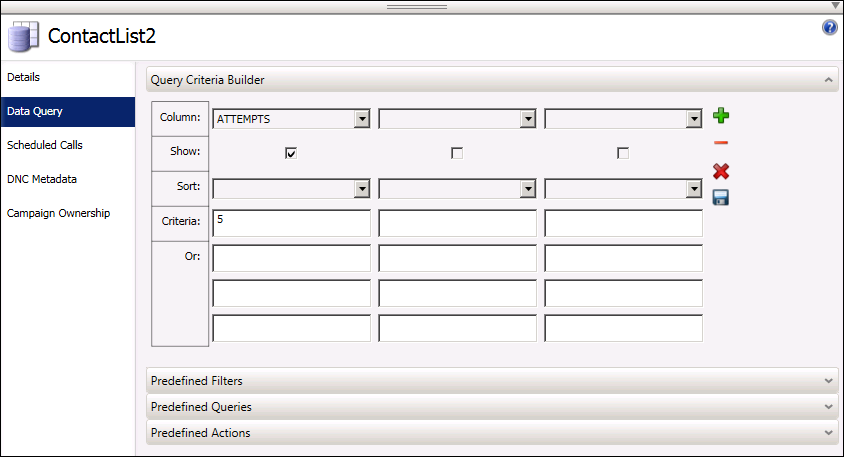
- Column
-
This row, with its drop-down lists, allows you to select columns from the database. The green plus sign allows you to add columns to your query while the red minus sign allows you to remove columns from your query. You'll use the red 'X' to clear all selections that you have made in the query fields.
- Show
-
This row contains check boxes that you will select to decide which of the columns that you choose will appear in the query result.
- Sort
-
This row allows you to apply either an ascending or descending sort to the column.
- Criteria
-
This row allows you to input selection criteria; this must conform with SQL WHERE clause syntax. Criteria in the same row are considered an SQL logical conjunction (AND).
- Or
-
There are three rows that allow you to apply a logical disjunction (OR) to your query.
- Save Criteria
-
Once you have constructed your query, you can save your custom query as a filter by using the Save Criteria icon that appears at the end of the Sort row. You'll be prompted to name your filter.
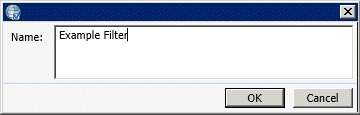
You can then access and run your filter from the Predefined Filters section.



