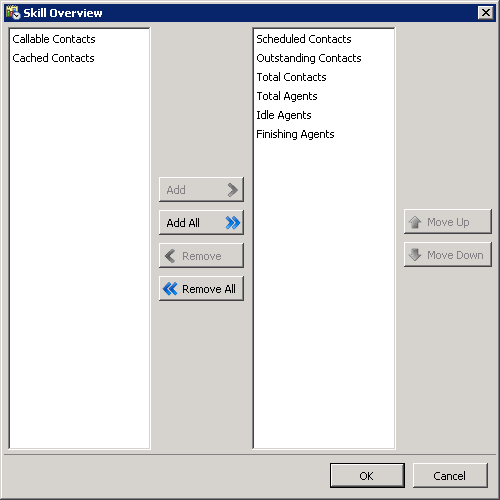- Contents
Interaction Dialer Manager Help
Skill Overview
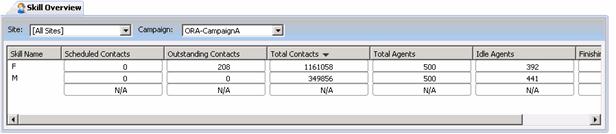
The Skill Overview displays skill summary statistics. This view helps supervisors manage skills-based dialing in predictive, power, and preview modes. It displays contacts by Skill Set to indicate which agent skills are needed. As with most views, you can click a column header to sort by that column.
NOTE: Only skills that are assigned to the selected campaign will appear in the grid.
View Options
- Site
-
This control allows you to select agents from a single ODS server, or all sites. The view is automatically updated when you make a selection.
- Campaign
-
This control changes the currently monitored campaign. When clicked, it displays a drop list of campaigns to choose from. The view is automatically updated when you make a selection.
Shortcut Menu Commands
Shortcut menu items appear if you right-click a data row in the grid.
- Edit alerts…
-
Adds or edits an alert. An alert notifies when a statistic is in or out of a chosen range, based on statistical items or values on the CIC Server. An active alert can change the color of the display, play a wave file, display an icon in your system tray, send electronic mail, or invoke a handler. Selecting this shortcut command opens the Edit Alerts dialog, which is customized for the type and combination of statistics currently selected.
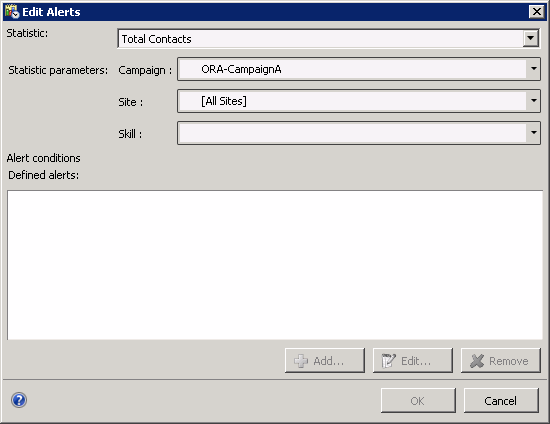
- Add/Remove statistics…
-
Opens a dialog allowing the selection of statistics in the current view to be changed.