- Contents
Interaction Dialer Manager Help
The CustomMirrorDir parameter
The CustomMirrorDir parameter specifies one or more directories on the Primary Campaign server that are mirrored on the Backup Campaign server. Any time a file is added, removed, or modified in one of these directories, the change is mirrored in the corresponding directory on the Backup Campaign server.
You can use the options on the Campaign Server Parameters tab to view and edit the CustomMirrorDir parameter.
View the full directory path
The size of the panel limits the number of characters in the path that you can see at one time.
To view the full path:
-
Click the entry in the Value column to enable the text field.
-
You can then scroll through and view the entire directory path.
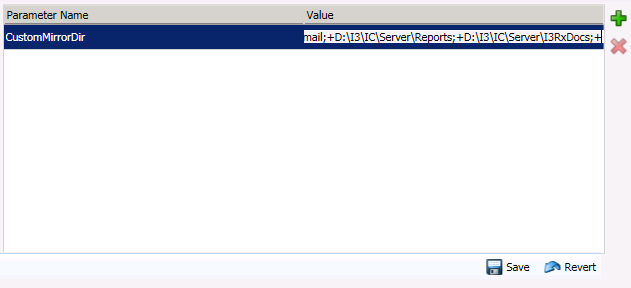
Editing the directory path
If you want to edit the CustomMirrorDir parameter's directory path, you can do so once you have enabled the text field. As you are editing, keep in mind that to mirror the directory recursively (including directory additions and deletions), place a + in front of the directory name. For example:
+D:\I3\IC\ImportantDir
To stop recursive monitoring, remove the +.
Note: The CustomMirrorDir parameter is required when you are using a campaign switchover pair, so while you can edit the value, you cannot delete the parameter. (You'll notice that when you select the CustomMirrorDir parameter, the Delete Campaign Server Parameter button is disabled.)
To edit the path:
-
Click the entry in the Value column to enable the text field.
-
Edit the path.
-
Press Enter to close the text field.
-
Click Save to save your changes.



