- Contents
Interaction Fax Help
Printing a Fax
You might want a hard copy of a fax you send to file or review. In Interaction Fax, you can print fax documents using either of these methods:
-
Print to the default printer using the Print button on the main toolbar.
-
Print to a selected printer or specify print options using the Print command on the File menu.
To print a fax to the default printer:
-
On the toolbar, click the Print button. The fax prints immediately on the default printer.
To print to a selected printer or specify print options:
-
From the File menu, choose Print. The Print dialog box appears.
-
In the Print dialog box, specify the printer device and any other print options you want to change.
-
Click OK to begin printing the fax.