- Contents
Interaction Fax Help
Rotating a Fax Image
Occasionally, you may want to rotate a fax for greater readability. For example, you may want to turn a faxed map or drawing to view it from a different angle. When you select to rotate a fax image in Interaction Fax, the rotated position remains for the next view session if saved.
To Rotate a Fax Page 90 Degrees (Left):
-
From the Main toolbar, click the Rotate Left button.
Optionally, click Page > Rotate Left.
To Rotate a Fax Page 90 Degrees (Right)
-
From the Main toolbar, click the Rotate Right button.
Optionally, click Page > Rotate Right.
Related Topics
Scale to Gray Command (View Menu)