- Contents
Interaction Fax Cover Page Editor Help
Create a Text Field (Main toolbar)
To create a text label:
-
Click the text field tool
 .
. -
Click on the canvas (not on an object) and drag the cursor to form a rectangular box the size of a text label.
-
Double-click the box to open it's property sheet and add text, formatting, and borders.
-
To resize the text label area, select the text label area, grab one of the handles on the box, and drag it to the desired dimensions.