- Contents
Interaction Fax Cover Page Editor Help
Layout menu commands
The Layout menu offers commands used to layer objects on the cover page canvas:
|
Command |
Description |
|
Bring to Front |
Places the currently selected canvas object in the foreground, that is, on top of any other objects. |
|
Send to Back |
Places the currently selected canvas object in the background, that is, behind any other objects. |
|
Align |
Aligns two or more selected canvas objects on the cover page using the alignment option you select. |