- Contents
Interaction Administrator Help
Access control groups: advanced
The Advanced details tab contains the custom attributes and history of the ACG. Click the name of the details tab for field descriptions.
To complete the ACG's advanced information
-
Click the Advanced details tab.
The details view appears. -
Click the Custom Attributes section expander to display (or hide) the custom attributes section's contents, and complete the following information:
-
- To create a custom attribute, click
 and type an attribute name. You must also enter a value for the new attribute.
and type an attribute name. You must also enter a value for the new attribute.
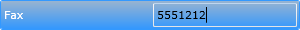
- To create a custom attribute, click
-
Click the History section expander to display (or hide) the history section's contents, and complete the following information:
-
View the Created and Modified dates for this ACG.
-
Type or view information in the Notes field for the ACG.
-
- Save the ACG.
Note: If necessary, the new ACG or changes made to an existing ACG can be reverted.
Related topics
Access control groups: members
Access control groups: members field descriptions
Access control groups: advanced field descriptions



