- Contents
Interaction Administrator Help
Enable account codes
You can configure global account code settings in Interaction Administrator Web Edition. To use account codes, they must be enabled here. The account code global settings are configured in the master view. You can click the section expanders to display or hide the sections' contents.
Note: To use account codes, they must also be enabled for each dial plan object, and the user must have access to account codes.
To enable account codes:
-
Select the Enable Account Codes check box.
-
Click Custom Attributes section expander to display (or hide) the custom attributes section's contents, and complete the following information:
-
-
To create a custom attribute, click
 and type an attribute name. You must also enter a value for the new attribute.
and type an attribute name. You must also enter a value for the new attribute.
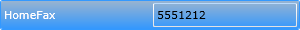
-
-
Click History section expander to display (or hide) the history section's contents, and complete the following information:
-
-
View the Created and Modified dates for this code.
-
Type or view information in the Notes field for the code.
-
-
Save the account code configuration.
If necessary, you can revert your configuration changes.



