- Contents
Interaction Administrator Help
Search for a keyword set
This topic contains the steps for searching for a keyword set by name or category.
The filter options for searching for a keyword set are:
-
Contains – Searches for keyword set names that contain the characters you specify in the Name box.
-
Starts with – Searches for keyword set names that start with the characters you specify in the Name box.
-
Matches whole word – Searches for keyword set names that match the entire word you specify in the Name box.
To search for a keyword set by name
- In the upper-right pane of Keyword Sets, click
 to the right of the Name box and select one of the filter options.
to the right of the Name box and select one of the filter options.
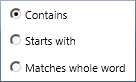
- Type the keyword set name to search for in the Name box. As you are typing characters, keyword set names that match what you are typing appear below the Name box.
-
Click the desired Keyword Set to display its information in the lower pane.
To search for a keyword set by category
- In the upper-right pane of Keyword Sets, click
 to the right of the Category box and select one of the options.
to the right of the Category box and select one of the options.
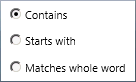
- Type the category to search for in the Category box. As you are typing characters, categories that match what you are typing appear below the Category box.
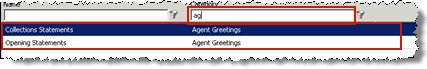
-
Click the desired Keyword Set to display its information in the lower pane.



