- Contents
Interaction Attendant Help
 Access Help, Web, and System Information
Access Help, Web, and System Information
The Help menu opens help topics and web resources. It also displays version information about Attendant and your computing environment.
Online Help
There are several ways to open online help:
-
To display help for the current node, press F1 or the Form Help button (
 ) button in the main
toolbar. It opens a topic that explains the current property
sheet.
) button in the main
toolbar. It opens a topic that explains the current property
sheet. -
To open the default help topic, press Shift-F1 or press the Help Contents toolbar button (
 ).
).
Version and System Information
Collectively, these options provide information that may be useful in a technical support situation. However, you do not need to understand these items of data in order to use Interaction Attendant.
-
For general information about your computing environment, choose About Attendant from the Help menu.
- Then press CIC Info for information about your CIC server. The
version number of CIC is also the version of Interaction Attendant.
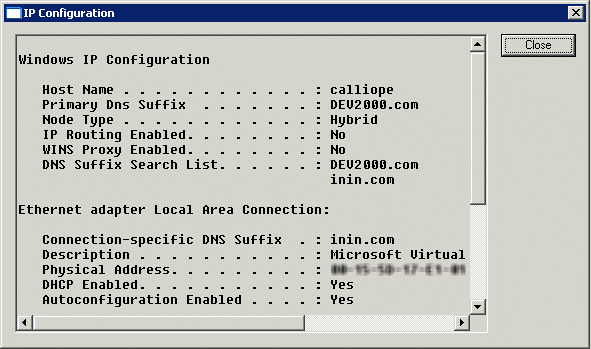
-
For information about Internet Protocol, press IP Configuration. When you are finished, press Close.
-
For information about your computer system, press the System Info button. This opens the System Information dialog shown below.
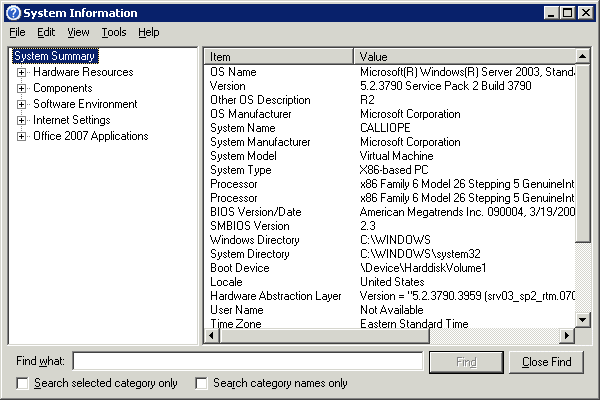
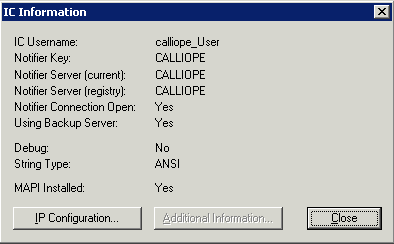
-
When you are finished, dismiss the dialog by clicking Close.
-
Press OK to close the About IC dialog.



