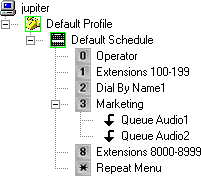- Contents
Interaction Attendant Help
Add Dial by Name functionality to a menu
Dial by Name allows callers to review a company directory and select a user extension.
-
Select a schedule node.
-
Pull down the Insert menu. Select New Operation, then Dial by Name.
-
Dial by Name1 is fairly descriptive. You can leave the text in the Name box unchanged, or type in a different name.
-
In the Digit list, type or select the number that your extensions start with.
-
Ensure that the Active check box is checked. The Default Action check box should not be checked.
-
In the Match By box, click "Last Name" as the pattern you want to match by.
-
In the Matching Style box, select use a specific number of characters as the style you want to match by. Set the number of characters to at least 3 characters.
-
Under Filtering, select search the entire company directory.
-
When you are done, the tree structure should resemble the graphic below. The digits that you assign may differ, depending upon the configuration of your server.