- Contents
Interaction Attendant Help
Configure CIC to support additional languages
Languages are defined in Interaction Administrator. Interaction Attendant lists the names of supported languages in audio-related forms and dialogs, so that you can select a particular language for playback or recording of a voice prompt. This topic explains how to configure a CIC Server to support additional languages.
If you need to support a language that does not appear in Interaction Attendant's list of available languages, use the procedure below to add a new language entry to the list of languages supported by the cUSTOMERInteraction Center server:
-
Run Interaction Administrator.
-
Click on the System Configuration container in the tree view.
-
Open the property sheet for the Configuration entry by double-clicking Configuration in the list view.
Click on the Languages tab.
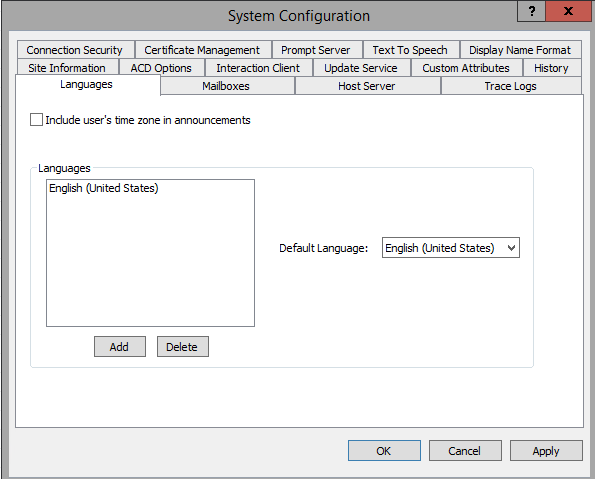
-
Press Add to open the Languages dialog.

-
Select a language from the list. Then press OK.
-
Repeat steps 5-6 to add additional languages if need be.
-
Press OK to close the System Configuration property sheet.
-
Close Interaction Administrator by selecting Exit from the File menu.
Related Topics



