- Contents
Interaction Attendant Help
Deactivate/Activate nodes in the tree
If the name of a node is gray in the tree, the node's "Active" check box is unchecked. This causes Attendant to ignore the node and its children. Deactivated nodes allow you to save a configuration without making it available to callers. To reactivate the form, open the form and check the "Active" check box.
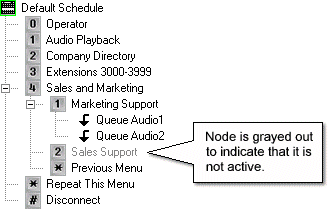
To Deactivate a node
Select the node in the tree to display its property sheet.
Locate the Node Characteristics frame, and uncheck the Active check box.
Activate a node
Select the node in the tree to display its property sheet.
Locate the Node Characteristics frame, and check the Active check box.



