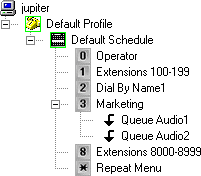- Contents
Interaction Attendant Help
Repeat a Menu
It's a good idea to add an option that allows callers to repeat a menu interaction from the top. This is easily accomplished by adding a Menu Transfer form that passes control to the default schedule.
-
Select the Default Schedule node if it is not already selected.
-
Pull down the Insert menu. Select New Operation, and then Transfer to a Different Menu. Or press the
 button on the main toolbar. A form named Menu Transfer1 appears.
button on the main toolbar. A form named Menu Transfer1 appears. -
In the Name field, change Menu Transfer1 to Repeat Menu.
-
In the Digit list, select the asterisk (star) key.
-
Ensure that the Active check box is checked. The Default Action check box should not be checked.
-
Select Default Schedule in the Transfer the call to this menu list. When you are done, the tree structure should resemble the graphic below. The digits that you assign may differ, depending upon the configuration of your server.