- Contents
Interaction Attendant Help
Results Processing Dialog
This dialog defines actions to take when DB Query results are returned, and actions to take if the query does not return a result. It also tells the text-to-speech system how to pronounce the results of the query—as text, digits, a date, monetary value, etc.
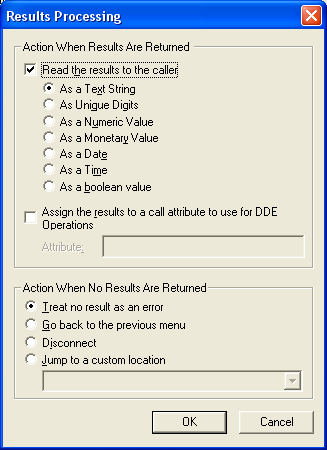
Action When Results Are Returned frame
This frame controls the processing that occurs when a DB Query returns data—anything other than a null result. It determines whether data is read back to the caller, and assigns the appropriate text-to-speech pronunciation method for that data type. You can optionally assign the query result to a call attribute.
Read results to the caller check box
This option controls whether or not the query result will be converted to speech and read back to the caller.
As a Text String radio button
Choose this option to have the query result read back to the caller as a text string.
As Unique Digits radio button
If you choose "As Unique Digits", 1234 will be read back as "one two three four".
As a Numeric Value radio button
If you choose "As a numeric value", 1234 will be read back as one thousand, two hundred and thirty four".
As a Monetary Value radio button
If you choose, "As a monetary value", 1234 will be read back as "twelve hundred thirty four dollars and zero cents". 1234.50 is read back as "twelve hundred thirty four collars and fifty cents".
As a Date radio button
Choose this option to have the query result read back to the caller as a date. Dates are pronounced using the names of months instead of numbers. (e.g. 8/2000 is read as "August two-thousand".)
As a Time radio button
The query result will be read back as a time of day.
As a boolean Value radio button
The query result will be read back as "True" or "False".
Assign the results to a call attribute to use for DDE Operations check box
Optionally assigns the query result to any call attribute that you specify.
Only the field specified by Column to Retrieve (in the DB Query form) can be assigned to a call attribute. You cannot assign a row of data to a call attribute.
An attribute is a piece of information about a call object that travels with it throughout the Customer Interaction Center. For example, one standard attribute of a call is the telephone number of the person who placed the call. A call object can have as many attributes as are needed. Attributes stay with the call until it is disconnected.
CIC supports application programming interfaces (API's) that provide access to call object attributes. Dynamic Data Exchange (DDE) is commonly used to accomplish this, as is the Interaction Client Win32 COM API. Attributes typically store information that is passed to a database or a third-party application. For example, CIC can be set up to "pop" a database application when an incoming call arrives at an agent's workstation.
For information about attributes, DDE and other APIs, see the PureConnect Documentation Library. The Interaction Attributes Technical Reference describes attribute names that are reserved by CIC, including those whose value you should not change. If you assign data to a standard CIC attribute, you could potentially affect the execution of a handler.
Attribute name field
Enter the name of the attribute that will contain the query result. Every attribute has a name (e.g. Account Number) and a value (such as the query result). Call attribute names can contain spaces and special characters.
Do not start call attribute names with the letters Eic_, unless you intend to assign the result to an attribute that is reserved by CIC. The CIC uses Eic_ prefixes to identify a standard call attributes. If you overwrite a standard attribute, you could accidentally interfere with normal operation of the CIC server. As mentioned earlier, the Interaction Attributes Technical Reference discusses reserved attribute names and whether or not they are safe to update.
Action When No Results Are Returned frame
This frame controls the processing that occurs if a query does not return any data—a null result may not indicate an error condition. Control can be passed to logic that provides "no record found" processing. Alternately, you can treat null results as "real errors" that require standard error handling.
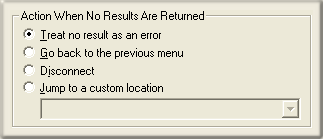
Treat No Result as an error
This option passes control to Attendant's built-in error processing if the query does not return data.
Go back to the previous menu
This option returns control to the menu that is the parent of this operation. This sets up a simple loop that reruns the parent menu from the top.
Disconnect
This option disconnects the call if no query results are returned.
Jump to a custom location
This option passes control to any profile, schedule, menu, or operation that is defined for the current server.
Ok button
Saves the selections that you have made and closes the dialog.
Cancel button
Closes the dialog without saving selections.
Related Topics



