- Contents
Interaction Attendant Help
Same User Lock Dialog
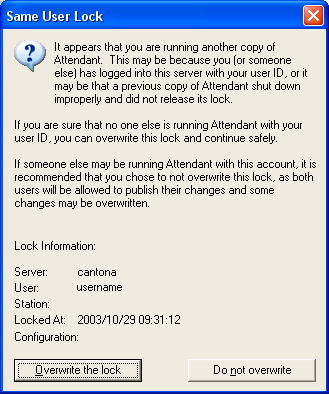
This dialog appears when a second instance of Interaction Attendant connects to a server using your ID. If no one else is running Attendant with your User ID (perhaps you started Attendant twice), you can overwrite this lock and continue safely.
If someone else is using your ID, you should not overwrite the lock. If you do, Attendant will allow both of you to publish changes that could collide logically with one another.
Note—it's safe to run more than one instance of Interaction Attendant if you connect to different CIC servers. If you connect multiple instances to the same server, Interaction Attendant won't stop you from saving a configuration that is open in another session. This could potentially lose changes made in another instance. To warn you of this situation, Interaction Attendant displays the Same User Lock dialog.
Server
The name of the server whose configuration is locked.
User
The login ID of the person who is currently editing the configuration.
Station
The station name or telephone number where the user is working from.
Overwrite the lock button
Removes the lock applied by the other person. Thereafter you may view, edit, export and publish configuration data for the server—as can the other user. Since that could cause configuration conflicts, we recommend that you do not overwrite the lock.
Do not overwrite button
Closes the dialog without removing the lock. Thereafter you may use Attendant to view and modify the configuration, but it will not allow you to publish changes to the server. To save your edits, you must backup export the your configuration to a disk file, and import it later when the lock has been removed.
Related Topics



