- Contents
Interaction Attendant Help
 Show
or Hide the Status bar
Show
or Hide the Status bar
Attendant displays messages in a status bar at the bottom of the window. Help text and informational messages appear in the status bar.
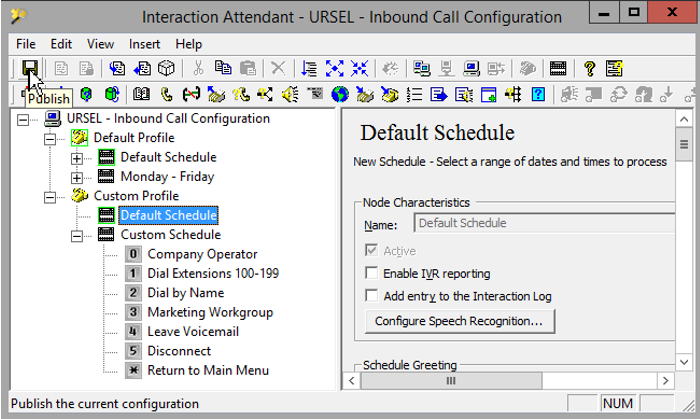
Hide the status bar
The status bar is displayed by default. You can hide it to recover screen space.
-
Pull down the View menu and select Status Bar.
-
To redisplay the status bar, repeat step 1.
View information about a toolbar command
-
Display the status bar, if it is not already visible.
-
Position the mouse over the toolbar command that you want to learn about. A description of the command will appear in the status bar.



