- Contents
Interaction Desktop Help
Conferencing Features
Conference calls appear in the queue views in a tree fashion. The conference call is the root interaction. Click the arrow next to the root interactions to show or hide the conference participants.
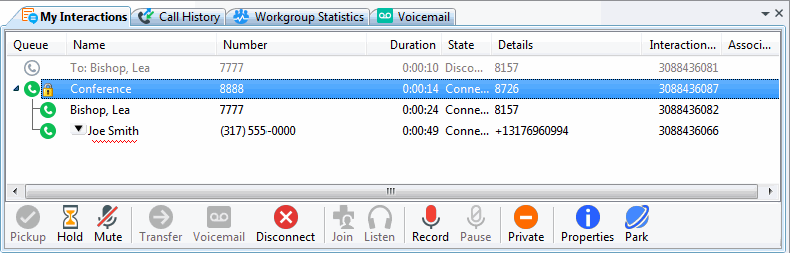
-
To create a conference, just drag and drop a call on another call.
Result: You see a new interaction with the name "Conference." -
To add parties to a conference, drag a connected call and drop it on the Conference interaction.
Related Topics




