- Contents
Interaction Desktop Help
Optimizer Schedule Reminders
Requirements: Only agents with the appropriate licenses can see their work schedules in the CIC client. For more information, see Interaction Optimizer.
Optimizer Schedule reminders can alert you to upcoming scheduled activities. For example, a reminder could alert you to a meeting that is about to start or warn you that you are due to resume ACD activity in ten minutes.
-
Reminders appear at pre-determined intervals before scheduled activities. You can configure different intervals for each type of activity. For more information, see Optimizer Activity Settings.
-
You can also display the Optimizer Schedule Reminder dialog box at any time by selecting Reminders from the View menu.
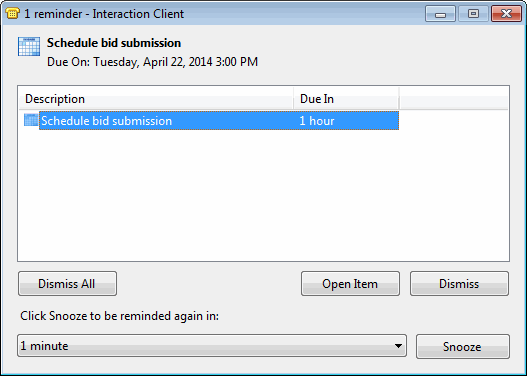
Using the Optimizer Schedule Reminder dialog box
You can do any of the following when working with a schedule reminder:
-
Click Dismiss All to prevent any future reminders from appearing to you for any activity listed here.
-
Select one or more activities and then click Dismiss to prevent any future reminders from appearing to you for the selected activities.
Note: Dismissing a reminder affects reminder behavior only for this occurrence of the scheduled activity. If you dismiss one ACD activity reminder, reminders will still appear for future ACD activities.
-
Select one or more reminders, select a reminder interval from the drop-down list and then click Snooze to dismiss the current reminder(s) and cause another reminder to appear later.
-
Select a reminder and click Open Item to view the details of the scheduled activity that caused the reminder to appear.
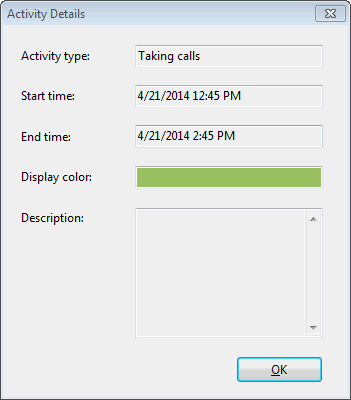
Related Topics



