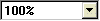- Contents
Interaction Designer Help
Layout Toolbar
|
Click |
To |
|
|
Toggle the grid in the design window background. |
|
|
Change the current zoom level in the design window. |
|
|
Align all selected steps so that the left border of each icon is even with that of the primary selected step. |
|
|
Align all selected steps so that the top border of each icon is even with that of the primary selected step. |
|
|
Align all selected steps so that the bottom border of each icon is even with that of the primary selected step. |
|
|
Align all selected steps so that the right border of each icon is even with that of the primary selected step. |