- Contents
Interaction Feedback Help
Prompt Edit
Use the Prompt Edit dialog to add prompts to surveys and questions.
Prompt Audio box
Station handset record
To record an audio prompt from your telephone:
-
Select Station handset record
-
In the drop-down box, select Telephone Handset
-
In the Station drop-down list, select the station for your handset
-
Click Record.
To record an audio prompt from a remote telephone
-
Select Station handset record
-
In the drop-down box, select Remote Telephone
-
In the Number box, type the telephone number for the remote telephone
-
Click Record.
WAV file selection
To use an existing audio file for a prompt, select WAV file selection, and click Browse to select the file path.
Listen to Prompt
To listen to the prompt, in the Play To box, select the output device, and click Play.
Prompt Information
Type the name for this prompt in the Name box.
Type the full text of this prompt in the Enter text-to-speech that will play box.