- Contents
Interaction Recorder Client for IC Business Manager Help
Export Results Rows
Export the contents of search results into a CSV, Excel, or PDF file. Export All search results rows, or Selected Rows.
Follow these steps to export All rows from the search results grid:
-
Right-click on any search results row and on the shortcut menu point to Export.
-
On the submenu, point to Results Rows, and then point to All.
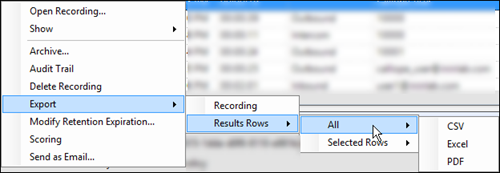
-
Select the file type for the exported file.
-
On the Save As dialog, select the folder to export the Results Rows to, and type a File name.
Follow these steps to export Selected Rows from the search results grid:
-
Select the search result rows to be exported.
-
Right-click on the selected rows, and on the shortcut menu point to Export.
-
On the submenu, point to Results Rows, and then point to Selected Rows.
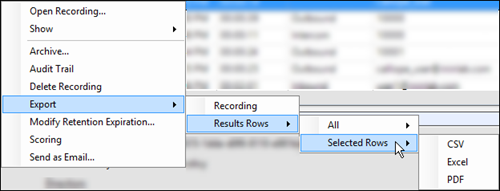
-
Select the file type for the exported file.
-
On the Save As dialog, select the folder to export the Selected Rows to, and type a File name.