- Contents
Interaction Recorder Client for IC Business Manager Help
Recordings
Recordings are displayed in the Search Results view in the Workspace. Recordings that are opened from the Search Results view are listed in the Open Recordings folder in the Recordings navigation pane. Use the Search Results view to review the details of an interaction, playback a recording, delete a recording, export a recording, modify a recording expiration date, or archive a recording. You can also monitor live call recordings that are in progress.
When the Details pane is displayed with the Search Results view in the Workspace, you can view Participant Data, view and modify recording Attributes, view an Audit Trail, Score a recording, and view and modify Tags.