- Contents
Interaction Supervisor Help
Edit Alert Font Color dialog
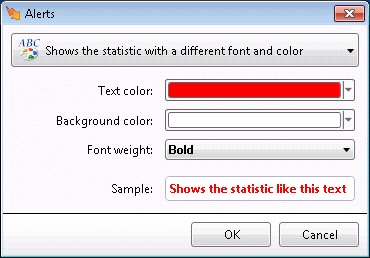
Options on this dialog control the appearance of statistic text when the alert is active. The Sample field indicates what the text will look like when the alert is triggered.
Text Color
Sets the foreground color to display when the alert is active.
Background Color
Sets the background color to display when the alert is active.
Font Weight
Sets the font weight to Bold, Default, or Normal, to control the appearance of text when the alert is active.
OK button
Closes the dialog, saving text attributes.
Cancel button
Closes the dialog without saving text attributes.





