- Contents
Interaction Supervisor Help
Interaction Optimizer Statistics Selection dialog
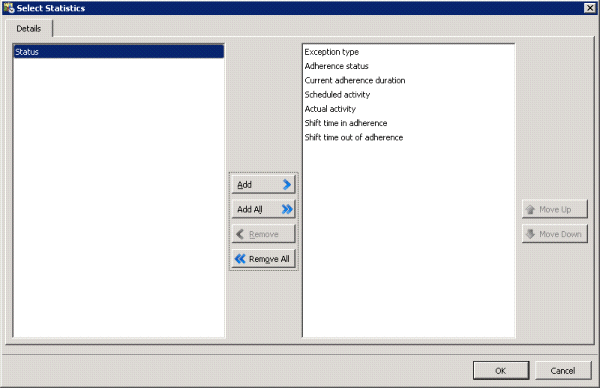
Use this dialog to change the selection of statistics displayed in the Real Time Adherence view.
-
Right-click any statistic to open a shortcut menu.
-
Choose Select Statistics… to display this dialog.
-
The list on the left contains items that are not currently included in the view. The list on the right contains items selected for inclusion in the view.
Select statistics in the list on the left. Then click Add to move them to the other list. Add All selects all items for inclusion.
Use Move Up and Move Down buttons to optionally change the display order of columns in the view.
To exclude statistics from the view, select items in the list on the right. Then click Remove. The Remove All button excludes all statistics from the view, but at least one must be included. -
Click OK when finished.





