- Contents
Interaction Supervisor Help
Send an Email on Alert dialog
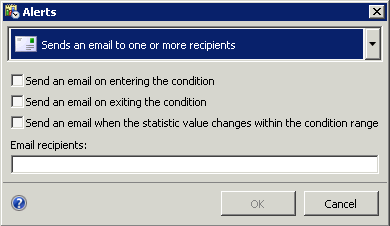
This dialog configures an alert to send Email messages. Messages can be sent when the value of the statistic enters or exits the range of the alert condition, or when parameters of the alert are changed by someone else. Here's an example e-mail message sent by an alert.
Event : Range Exited
Statistic : Time in status
Statistic Parameters:
-
Workgroup = Development
-
Status = At Lunch
Value : N/A
Lower Range : 0s
Upper Range : 1m 55.0s
Server: INDYDEVIC2
Owned By: John Doe
Alert ID: 27015460-5018-456e-a68d-e7c16426d18f
Send an email on entering the condition
Sends an Email when the value of the statistic enters the condition defined for the alert.
Send an email on exiting the condition
Sends an Email when the value of the statistic exits the condition defined for the alert.
Send an email when the statistic value changes within the condition range
Sends an Email every time that a value within the range of the alert changes. Use this option carefully, since it can potentially generate many messages.
Email recipients
Type one or more or more email addresses in this field, separated by semicolons.
OK button
Closes the dialog and puts alert properties into effect.
Cancel button
Closes the dialog without setting alert properties.





