- Contents
Interaction Supervisor Help
Workgroup Directory Options dialog
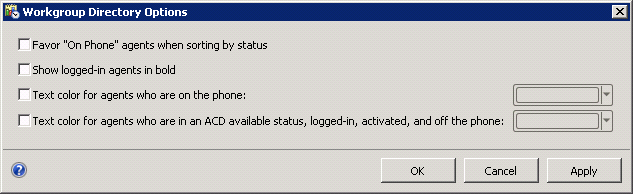
Options on this dialog format rows for a list of members in a workgroup directory. The directory options are specified per-directory-view in IC Business Manager. This option appears when a workgroup directory is right-clicked and the Formatting Options shortcut command is selected.
Favor "On Phone" agents when sorting by status
Favor "On Phone" agents when sorting by status will group all agents who are on the phone together at the top (or bottom) of the directory when the "Status" column is used to sort. If the directory is sorted by any other column, this option will have no effect.
Show logged-in agents in bold
Shows the names of logged-in agents in bold text.
Text color for agents who are on the phone
Enables text color selection applied to names of agents who are currently handling a call.
Text color for agents who are in an ACD available status, logged-in, activated, and off the phone
Enables text color selection applied to names of agents who are currently available to take ACD calls. An agent is considered to be available to take ACD calls if all of the following criteria are met:
-
Agent is in a status that is "ACD Available"
-
Agent is logged in
-
Agent is activated on the workgroup
-
Agent is not "On Phone"
Utilization is taken into account by the calculation of the Available to take ACD Interactions statistic, but not by the calculation used to set the color of agent rows. For a row to be formatted, the user has to be activated on the queue, logged-in, not on the phone (per client services) and in an ACD available status.
OK button
Applies changes to the member list and dismisses the dialog.
Cancel button
Dismisses the dialog without applying changes to the member list.
Apply button
Applies changes but does not close the dialog.
Related Topics





