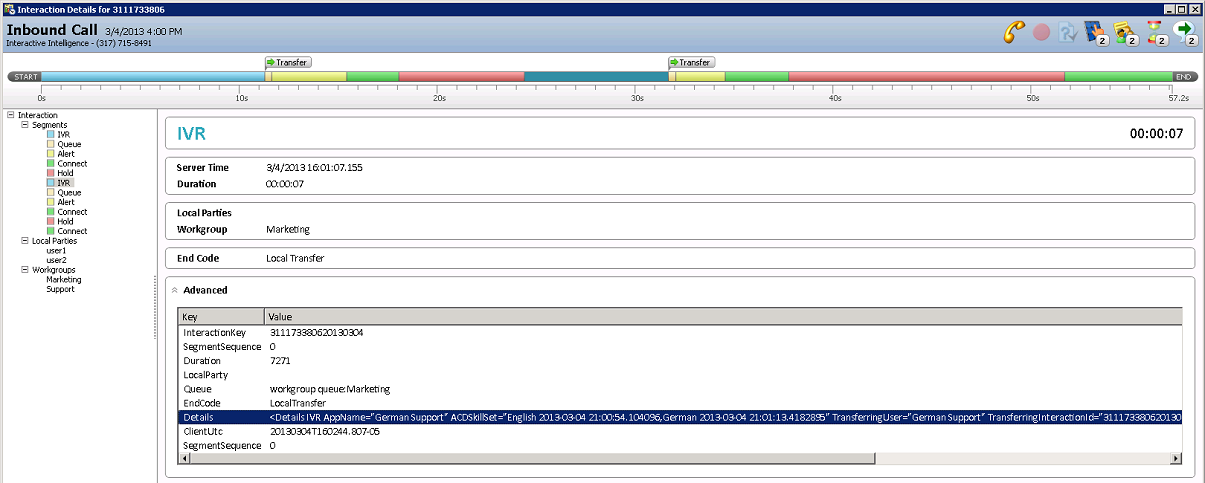- Contents
Interaction Tracker Help
Data Logging By Skill Set
Interaction Detail Viewer logs the ACD skill set at the beginning of an interaction and by segment, if applicable, for the duration of the interaction.
At the beginning of an interaction, the first assigned ACD skill set is called FirstAssignedAcdSkillSet and included in the InteractionSummary table.
The ACD skill set for each segment is called AcdSkillSet and included in the InteractionSegmentDetail table under column Segmentlog.
Skill Set Logging
To understand skill set logging, consider the following interaction:
An ACD call enters the system and the caller requests the an English speaking agent, which sets the Eic_AcdSkillSet attribute to English. The system moves the call to the Marketing workgroup where an agent answers the call. During the call, the agent places the call on hold, picks up the call, then disconnects the call.
Detail Viewer displays the attribute value and the timestamp when the attribute was assigned the current skill.
The following figure shows how Tracker logs the FirstAssignedAcdSkillSet:
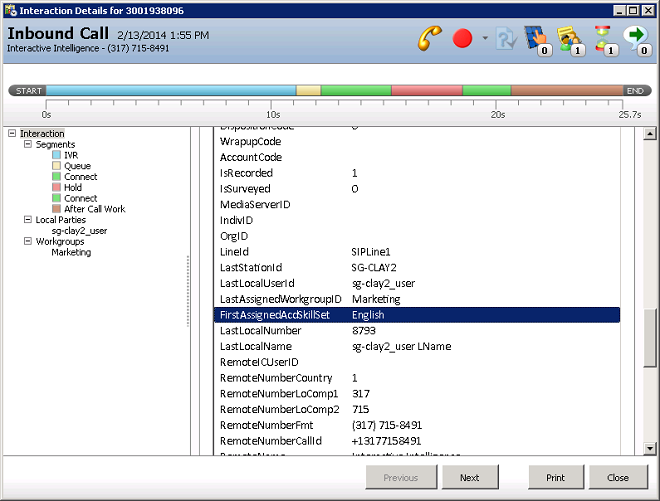
The following figure show how Tracker logs a segment with the ACDSkillSet attribute value and timestamp:
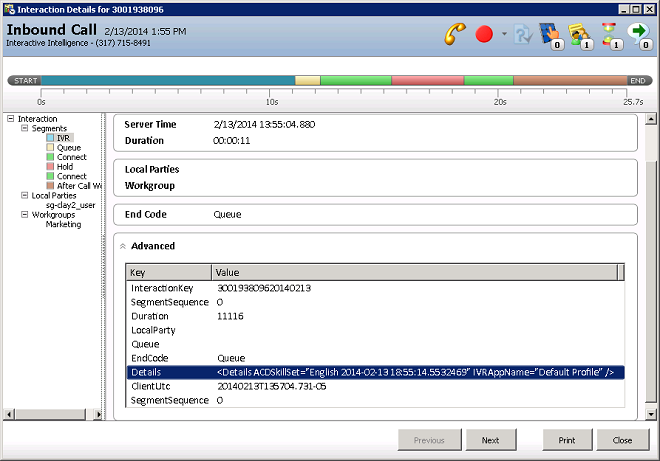
The following figure shows the ACDSkillSet for the next segment:
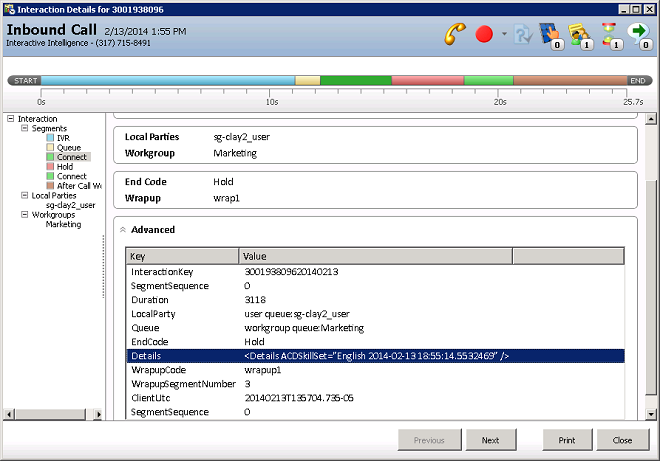
Skill Set Change During an Interaction
The skill set can change over the life of an interaction. Tracker server provides an audit trail by recording the skill set attribute and the timestamp when the skill set changed.
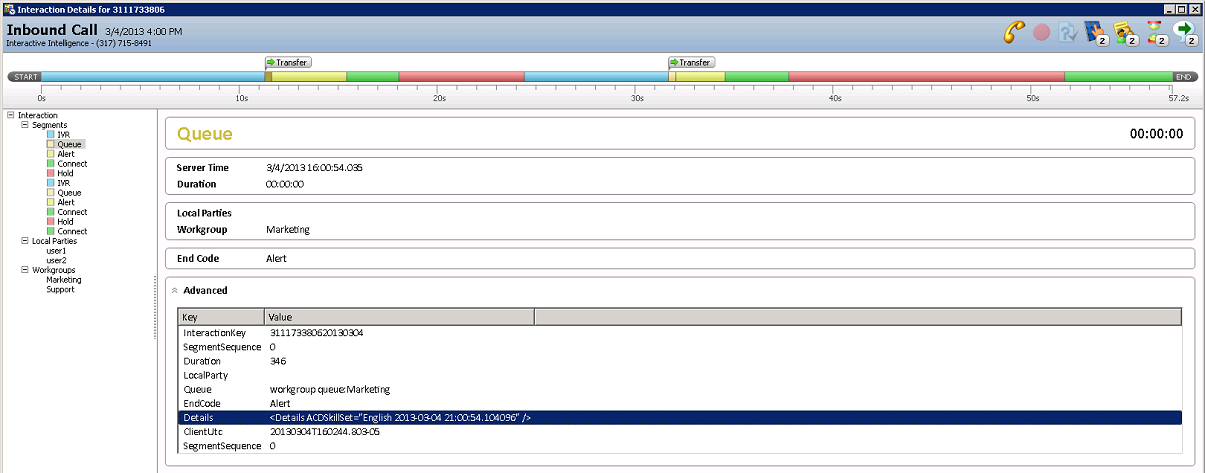
When the AcdSkillSet attribute changes to a different skill, Tracker server captures the original skill and the new skill value, and shows both values in the segment where the transition happened.