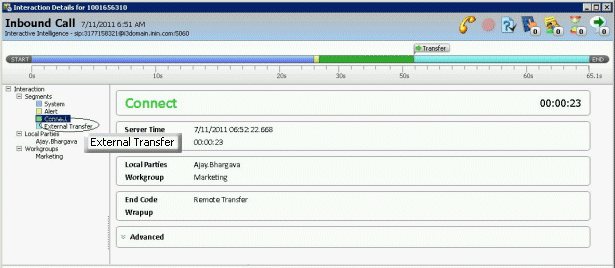- Contents
Interaction Tracker Help
Transferred Interaction Example
The system also stores interaction details for Call Transfers. Local and remote transfers can be examined in the Interaction Details dialog.
Local Transfer
A Local Transfer indicates when the interaction is transferred within CIC. This is also applicable when more than one CIC servers is involved, for example, when agents are connected between different CIC servers. A local transfer is represented below. Notice that the Transfer icon has a count (callout 1) and also that there is an End Code (callout 2) for the segment which initiated the transfer. In this case the connect segment is transferred. The TransferCount includes only the Local Transfer happening in the system.
See Data Collection Relationship to learn how data collection in Interaction Detail Viewer correlates with legacy summary data collection.
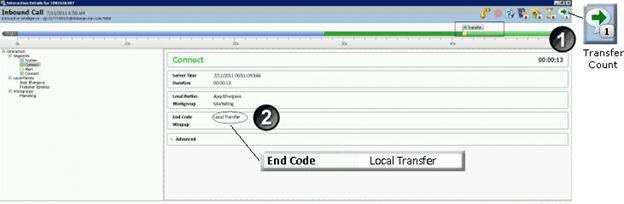
Remote Transfer
When an interaction is remotely transferred outside the CIC system, a similar transfer icon will appear, but the End Code will be Remote Transfer, and a segment named External Transfer represents the external transfer segment.