- Contents
Log Viewer Help
Decrypt a log message
Logs are not encrypted, but some log elements in a log (passwords for example) can be encrypted by a subsystem. Here's what an encrypted log entry looks like:
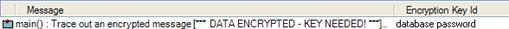
In this example, the encrypted portion of the message is displayed as [*** DATA ENCRYPTED - KEY NEEDED! ***]
To decrypt a log message
-
Select the encrypted log message.
-
Look in the Encryption Key Id column for a hint to the keyword or pass phrase needed to decode the message. Encryption key Id is a string that indicates what key should be used to decrypt. For example, the Encryption Key Id might be "login password", "database password", or some other hint. If the Encryption Key Id column isn't visible, you may need to add that column to the display.
-
Right-click the message and select Decrypt Message from the context menu. The Message Decryption Key dialog will appear.
-
Enter the key or passphrase needed to decode the entry, based on hints in the Encryption Key Id column. Then press OK. If a valid value was entered, the log will display the unencrypted value in place of "[*** DATA ENCRYPTED - KEY NEEDED! ***].
Related Topics





