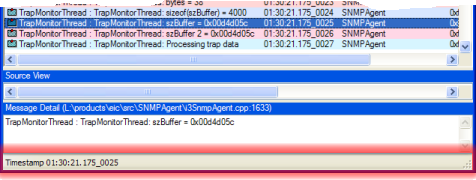- Contents
Log Viewer Help
Show or hide the status bar
The status bar appears at the bottom of the Log View window. It displays messages, such as the timestamp of the current entry. On the View menu, click Status Bar to toggle the status bar on or off. The figure below shows the status bar highlighted in red.