- Contents
Interaction Marquee
Add Statistic control
On both the Statistics tab of the Edit statistic package dialog and the statics page of the Package Wizard, you will find an Add Statistic control, which will allow you to add statistics to your package individually or as a group. While the Add Statistic control appears to be a single element, it is actually two: A command that displays the Add statistic dialog and a drop down arrow that displays a list of statistic categories.

Individual statistics
When you click the Add Statistic command, you’ll see the Add Statistic dialog. Here you can select individual statistics and configure the associated parameters.
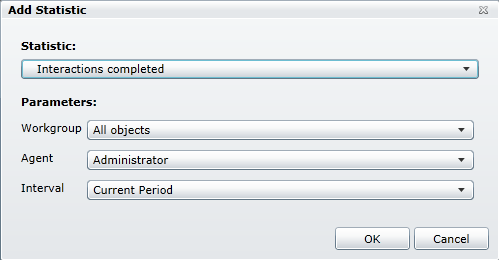
When you select the Statistic drop down, you’ll find an extensive list of statistics grouped by category. Once you select a statistic, the Parameters section will change to display those parameters associated with the specific statistic you have selected. To choose parameters, simply click the drop down and select from the available options.
Note: While the majority of statistics have multiple parameters, some have as few as one and other statistics do not have any parameters associated with them.
Group statistics
When you click the Add Statistic drop down arrow, you’ll see a menu that allows you to select groups, or more specifically entire categories, of statistics. As you will see, only a small set of categories is available. These groups represent the most commonly used statistics.
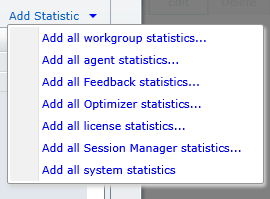
When you select a group of statistics, you will see the Default Parameters dialog where you can specify the default values for all of the parameters that are associated with that particular statistic category. Once you click OK and the statistics are added to the package, you can individually edit the parameters as you need.
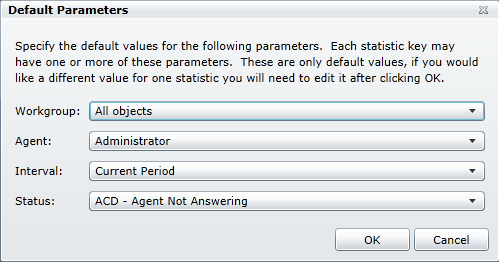
Note: A package can contain a maximum of 3,500 statistics. If the package contains more than 3,500 statistics, the system displays a message to indicate that the package exceeds 3,500 statistics. To correct the error, remove statistics from the package until the package contains no more than 3,500 statistics. To remove statistics from the package, you can edit the package to remove workgroups or statistics, or edit the manifest file to remove statistics.