- Contents
Interaction Marquee
Clock control
When you click the clock icon, you'll see the Clock control. To set the time using the Clock control, click and drag the sliders to set the hours and the minutes. As you do, the number in the Time text box will change accordingly.
-
The hours are marked in increments of 2, but you can position the slider in between to select the other hours.
-
The minutes are marked in increments of 5, but you can position the slider in between to select other minutes.
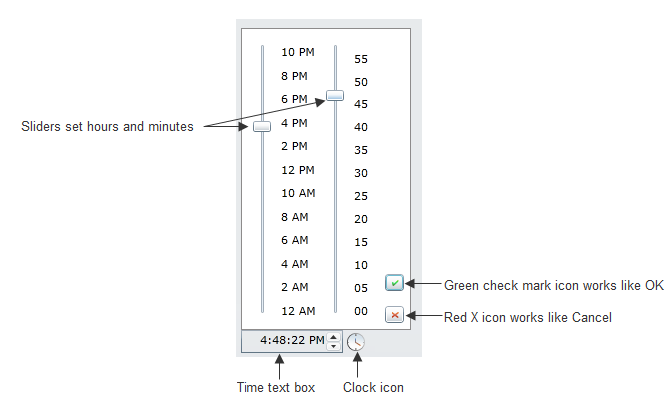
-
When you are satisfied with the time setting, click the green check mark icon.
-
If you want to cancel the time setting, click the red X icon.