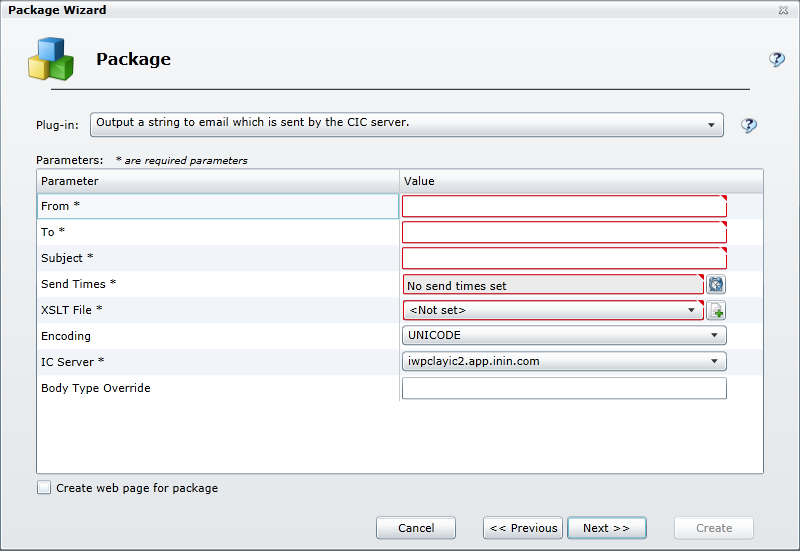- Contents
Interaction Marquee
Configure parameters
Once you select one of the available plug-ins for the Other package type, a set of parameters that are associated with that plug-in will appear in the middle section of the page. While some parameters are the same for all Plug-ins, the majority of the parameters are specific to the type of Plug-in that you select.
Use the controls to configure the parameters.
Related Topics